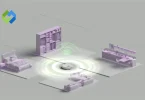Table of Contents
Table of Contents
Not All Secure Internet Connections Are Private
Security doesn’t always entail privacy, and this fact stems from the semantic differences between the two terms. While the first term basically means not being in danger, the second one has to do with your activities staying anonymous to others.
In other words, your connection can be secure and not private. That’s because the security level a network offers is related to its infrastructure’s immunity to threats. On the other end, it being private has more to do with its ability to protect sensitive data from those who shouldn’t access it. Let’s talk about this distinction some more.
What Makes a Connection Secure?
A network is secure when it has integrated measures that help it take care of the safety, confidentiality, availability, and integrity of users’ data and resources. These policies and controls operate in the network and at its edge for better protection.
To ensure user safety, secure connections usually rely on defenses like firewalls, network segmentation, access control, and anti-malware software. With these built-in, online dangers like unauthorized access, malicious threats, and data breaches are easier to avoid. But how important is all of this really?
The Benefits of Having a Secure Connection
Living in the digital era comes with its goods and bads. Technology has changed — and improved — how we coexist, learn, and work, but it’s also made us more vulnerable to the effects of the cyber threats we mentioned.
Unfortunately, these online dangers can lead to reputation damage, financial loss, and even legal troubles. A secure connection allows you to run your business and lead a life online safely by safeguarding your data from threats that anyone can encounter.
Getting the Maximum of a Secure Network
A secure connection will usually grant you solid protection against hacking, DoS, and phishing attacks, as well as insider threats and breaches. However, if you want and need extra safety online, you should put in some work on your end to make the best out of the advantages your network offers. In addition, organizations can significantly strengthen their cybersecurity by adopting cve monitoring, which helps track vulnerabilities in real time and prevent attackers from exploiting them.
For a balance of strong encryption, fast speeds, and built-in ad blocking and anti-tracking across devices, try Bitdefender Premium VPN, a secure service with unlimited traffic and simple setup.
What Is a Private Connection?
Every network that isn’t accessible to the general public and isn’t connected to a public network is private. Such connections are available only to certain users or devices, which use NAT devices for their smooth internal and external communication.
When data is sent from a private network device to a public network one, the NAT device catches this data and switches the IP address of the source with a public one, sending the data to its destination. Likewise, the destination device sends data back to the NAT. The NAT then catches this data, replaces the public IP with the original, private one, and sends it to the source.
Private Connection Types
There are many kinds of private networks, each meeting the distinct demands of users. That said, you’ll often stumble upon the following connection options:
- Local Area Networks (LANs): These networks allow devices within a small geographic area, such as a home, office, or building, to connect with each other.
- Wide Area Networks (WANs): Such networks enable connectivity over great distances.
- Virtual Private Networks (VPNs): A VPN — like the trustworthy ones available at https://cometvpn.com/ — helps laptops, mobile phones, and similar devices connect to an anonymous remote server that a VPN provider owns.
- Metropolitan Area Networks (MANs): These private networks connect devices in or between cities.
- Enterprise Private Networks (EPNs): An EPN helps larger businesses by connecting their users, devices, and facilities.
- Storage Area Networks (SANs): These are dedicated networks that connect multiple servers to shared pools of storage devices.
- Personal Area Networks (PANs): Such networks connect the electronic devices in the workspace of a specific user.
All these different private network options offer great benefits to their users. These include having more control over their network’s performance, their online security, and the devices they use to access the web.
Do You Need a Private Network?
Are you someone who needs to reduce latency and streamline your workflow? Do you need your network access limited to specific users and safe from cyber threats? Finally, do you want to better manage data and traffic for improved performance? If you’ve answered yes to these questions, you might indeed need a private network!
However, remember that there’s no one solution that fits all. Therefore, pick a private network based on your needs, plans, and, of course, budget!