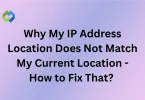In the realm of online shopping, Shopify is doing something right. But if you use Shopify, be advised that it almost always takes more work to create an inclusive, ADA-compliant Shopify website.
Over the years, we have helped numerous Shopify Plus companies with their accessibility journey as an Accessibility Partner. For your Shopify Plus website, we’ve put up our list of the top four accessibility-related tips and actions.
However, before we begin with our quick guide, let’s understand first – what web accessibility is. Just to help those who are unaware.
Table of Contents
Table of Contents
What Exactly is Web Accessibility?
Web accessibility means making your webpage or app accessible to all individuals. This goes regardless of their physical or cognitive disabilities. Web developers support this idea of giving everyone online access to knowledge, particularly because the internet has become a need in daily life.
A completely accessible website can provide a favorable user experience to all users, regardless of their limitations in speech, fine motor skills, hearing, vision, or cognitive function. Programmers take accessibility concerns into account while building websites and strive to make them as widely accessible as feasible.
Let’s get started with our guide.
1. Take Responsibility and Make Your Shopify Store ADA Compliant and Accessible
Shopify hosts more than 4.8 million websites from 175 countries. Shopify Plus, Shopify’s enterprise solution for high-volume merchants with complicated companies, is used by about 46K of these websites.
Shopify is doing something right in the e-commerce space.
However, if you use Shopify, you should be aware that an inclusive, ADA-compliant Shopify website nearly always requires extra labor.
Over the years, we have helped numerous Shopify Plus companies with their accessibility journey as an Accessibility Partner.
For your Shopify Plus website, we’ve put up our list of the top four accessibility-related tips and actions.
When your website gets Web accessibility features, it boosts innovation, improves your website’s SEO, builds brand integrity, and can help you avoid ADA lawsuits.
2. Understand the Legal Risks of inaccessibility
82% of all cases pertaining to digital accessibility in 2023 included Shopify-hosted e-commerce businesses.
In fact, lawsuits were filed against 21 percent of the top 500 online shops in 2023. E-commerce websites may potentially face repeated lawsuits.
See our 2023 Year-End Accessibility Lawsuit report to find out more about the most recent developments in accessibility litigation.
3. Don’t Rely on Pre-Installed or Automatic Accessibility Features and Widgets
Human review is required for more than half of the Web Content Accessibility Guidelines (WCAG) 2.2 criteria.
This implies that overlays and automatic technologies cannot ensure that your website is reachable. The most recent data on accessibility cases emphasizes this point: in 2023, over 900 lawsuits were brought against businesses that had previously used an accessibility overlay or widget.
Use a Shopify web accessibility app today and invest in your company’s future.
4. Search For a Shopify Plus Accessibility Partner to Fix Your Store
One benefit of using Shopify Plus for brands is having access to its well-known Partner Program. More than 290 carefully chosen partners who offer a range of Shopify services and solutions make up this group.
Service Providers and Certified App Partners make up the two categories of Shopify Plus Partners. Services for accessibility compliance are included in the list of service providers together with further information about the firm, case studies, and history.
What are the best web accessibility practices?
When describing a website that is properly accessible, web developers use the acronym POUR. What POUR stands for?
Perceivability: Perceivable web content can be interpreted by one or more senses. While most users view web material with their eyes, some rely on touch (via a refreshable braille display) or sound (using a screen reader).
Operativity: Users can interact with web material in a way that is most convenient for them. You may type, tap, click, swipe, and scroll to interact with web interfaces and navigation components, depending on your device. Individuals with poor fine motor skills can make use of head wands or eye trackers.
Understandability: User-friendly web material can be understood by everyone, even those with cognitive or physical impairments. written and images are positioned logically and with clarity; for example, a written caption is placed adjacent to the image it describes. Designs are consistent.
Robust: Sturdy web content functions and loads on a variety of devices, some of which might be running accessibility software (such as text-to-voice applications) to assist users in understanding multimedia information.
Conclusion
Do you want to know more about creating Shopify websites that are accessible? To create a completely compliant e-commerce store, any Shopify Plus brand can follow these simple steps outlined in our ADA Compliance checklist.
Check out the accessible web accessibility app to not only make your Shopify store ADA compliant but also add robust features that’ll improve your web accessibility overall for all types of audiences.