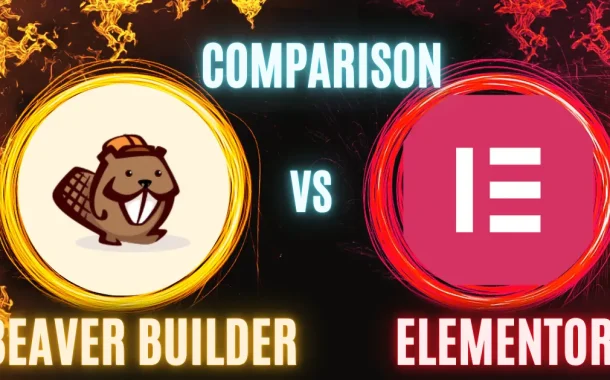Elementor is a powerful and versatile page builder for WordPress. It provides a vast library of templates and widgets for extensive customization. With its intuitive interface and real-time editing, Elementor appeals to users of all skill levels. It also offers advanced design features, making it a top choice for those looking to create visually stunning websites quickly.
Table of Contents
Table of Contents
Ease of Use
Choosing a page builder often comes down to how easy it is to use.
User Interface
Both Beaver Builder and Elementor have intuitive interfaces. Beaver Builder offers a simple, clean layout that’s easy to navigate. Its sidebar and inline editing make finding tools straightforward.
Elementor, on the other hand, provides a more feature-rich interface with numerous design options readily accessible. Its panel is packed with widgets and settings, giving users quick access to various design elements.
Learning Curve
Beaver Builder has a gentle learning curve, making it ideal for beginners. Its straightforward approach ensures users can start building pages quickly. The documentation and tutorials are comprehensive, helping users get up to speed fast.
Elementor, while also user-friendly, has more features, which might take a bit longer to master but provide greater flexibility once learned. Elementor’s extensive library of tutorials and community support can help users overcome the initial learning phase.
Drag-and-Drop Functionality
Both tools excel in drag-and-drop functionality. Beaver Builder’s drag-and-drop system is smooth and reliable, allowing for precise control over layout elements. Users can easily drag modules onto the page and adjust them as needed.
Elementor offers similar ease but such as an AI website builder, enabling users to create complex designs effortlessly. Its responsive editing mode allows users to fine-tune their designs for different devices with just a few clicks.
Design and Customization Options
When building a website, the ability to design and customize is crucial.
Template Selection
Beaver Builder offers various pre-designed templates that cater to various website types. These templates are clean, professional, and easy to customize. Elementor provides an extensive library of templates, including blocks and full-page designs. This larger selection gives users more options to start their designs quickly.
Customization Features
Beaver Builder provides robust customization options. Users can easily adjust margins, paddings, and colors. It offers a flexible row and column system, allowing for precise layout adjustments. Elementor stands out with its advanced customization features. It includes a wide range of widgets and design elements, from basic text and images to advanced sliders and forms. Elementor’s visual design capabilities allow for intricate design changes without needing any code.
Mobile Responsiveness
Both builders prioritize mobile responsiveness. Beaver Builder ensures that all designs are mobile-friendly and allows users to make specific adjustments for mobile views. Elementor excels in this area with its responsive editing mode. Users can switch between desktop, tablet, and mobile views to fine-tune their designs for each device. Elementor also offers more detailed control over mobile-specific settings, such as adjusting font sizes and padding for different screen sizes.
Performance
Performance is a key factor when choosing a page builder. It impacts how quickly your site loads and operates.
Speed and Efficiency
Beaver Builder is known for its efficient, streamlined code, which contributes to faster performance. It’s designed to minimize bloat, ensuring that pages load quickly. Elementor, while feature-rich, can be slightly slower due to its extensive options and elements. However, it’s optimized to balance performance with functionality, offering efficient performance for most use cases.
Resource Usage
Beaver Builder is lightweight, using fewer server resources, which helps maintain a fast and stable website. Its minimalistic approach ensures that it doesn’t overload the server, even with complex layouts. Elementor, with its numerous features and widgets, can be more resource-intensive. However, it includes optimization settings that help manage resource usage effectively.
Page Load Times
Beaver Builder typically results in faster page load times due to its clean, efficient codebase. Users often report quicker loading pages, which is crucial for user experience and SEO. Elementor’s page load times can vary depending on the complexity of the page and the number of elements used. Despite this, Elementor offers various optimization tools, such as lazy loading and minification, to improve page load times and overall performance.
Features and Functionality
The range of features and functionality a page builder offers can significantly impact your website’s capabilities.
Modules and Widgets
Beaver Builder provides a comprehensive set of modules, including basic elements like text and images, as well as more advanced options such as sliders, galleries, and contact forms. These modules are designed to be versatile and easily customizable.
Elementor goes further with its vast array of widgets. It offers everything from basic elements to complex widgets like animated headlines, price tables, and countdown timers. This extensive selection allows for greater creative freedom and functionality.
Theme Builder Capabilities
Beaver Builder includes a Theme Builder feature, but it’s more focused on the Beaver Themer add-on, which enables users to design headers, footers, and other theme parts. This add-on provides substantial flexibility for customizing the entire website.
Elementor Pro’s Theme Builder is highly advanced, allowing users to design headers, footers, single post templates, archive pages, and more. Its visual interface makes it easy to create and apply these designs across the site, providing a cohesive look and feel.
Integrations and Add-ons
Beaver Builder integrates well with popular WordPress plugins and tools, such as WooCommerce, WPForms, and MemberPress. It also has a range of third-party add-ons that expand its functionality.
Elementor excels in this area, offering seamless integration with a wide variety of plugins and services. It supports WooCommerce, MailChimp, Yoast SEO, and many others. Additionally, Elementor has a robust ecosystem of third-party add-ons, extending its capabilities even further and allowing for greater customization and functionality.
Pricing
the pricing structure of Beaver Builder and Elementor can help you determine which tool fits your budget and needs.
Free vs. Pro Versions
Both Beaver Builder and Elementor offer free versions with basic features. Beaver Builder’s free version includes essential modules and a limited number of templates, making it suitable for simple projects. Elementor’s free version is more feature-rich, providing a wide range of widgets and templates, giving users more flexibility and creative options without spending any money.
Pricing Plans
Beaver Builder offers three pricing plans.
- Standard: $99/year, including the page builder plugin and premium modules.
- Pro: $199/year, adding the Beaver Builder theme and multisite capabilities.
- Agency: $399/year, offering white labeling and multisite network settings.
Elementor also has three pricing tiers.
- Essential: $59/year for one site, including the Pro widgets and templates.
- Advanced: $99/year for up to three sites, offering the same features as Essential but for more sites.
- Expert: $199/year for up to 25 sites, including additional support and premium updates.
- Studio and Agency Plans: $499/year for 100 sites and $999/year for 1,000 sites respectively, providing extensive support and advanced features.
Value for Money
Beaver Builder is known for its stability and clean code, which can be worth the investment for developers seeking reliability and control. Its pricing reflects the value of these features, especially for larger projects or agencies needing white labeling.
Elementor offers more features at a lower price point, making it a great value for users who want extensive design options and advanced functionalities. Its wide range of widgets, templates, and integrations provide excellent flexibility and creative freedom, making it a cost-effective choice for many users.
FAQs
Can I use Beaver Builder and Elementor together?
Yes, you can use both on the same WordPress site, but it’s best to choose one to avoid conflicts and ensure a smoother experience.
Do Beaver Builder and Elementor work with any WordPress theme?
Both builders are compatible with most WordPress themes, but they work best with themes specifically designed for them.
Are there any SEO benefits to using Beaver Builder or Elementor?
Both builders are SEO-friendly and allow you to add SEO elements like meta tags and alt text. Elementor offers more advanced SEO integrations.
Can I create a WooCommerce store with Beaver Builder and Elementor?
Yes, both builders support WooCommerce and offer widgets to customize product pages and checkout flows easily.
Do Beaver Builder and Elementor offer customer support?
Yes, both provide customer support. Beaver Builder offers support through email and a knowledge base, while Elementor offers support via email, live chat (for higher plans), and a comprehensive help center.
Conclusion
Choosing between Beaver Builder and Elementor ultimately depends on your specific needs and preferences. If you value a straightforward, reliable page builder with a gentle learning curve, Beaver Builder is a solid choice. Its stability and clean code make it ideal for developers and users who prioritize performance and simplicity.
On the other hand, if you seek extensive design options and advanced features, Elementor may be the better option. Its vast library of widgets and templates, combined with its powerful customization capabilities, allows for greater creative freedom. Consider factors like your budget, the complexity of your projects, and your design goals when making your decision.