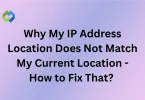Enter Bridge theme: a versatile and feature-rich WordPress theme designed to meet the diverse needs of website owners. With its wide range of customization options, Bridge allows you to create a unique and visually stunning website without the need for coding skills. Whether you’re a blogger, freelancer, small business owner, or a large corporation, Bridge offers the flexibility and power to tailor your site to your specific requirements. Its responsive design ensures your site looks great on any device.
Table of Contents
Features of Bridge Theme
The Bridge theme’s comprehensive feature set empowers users to create stunning. Fully functional websites that effectively represent their brand and engage their audience.
- Versatility and Flexibility: Bridge offers a wide range of layouts, design elements, and customization options, allowing users to create virtually any type of website, from portfolios to e-commerce stores.
- Design Options and Customization: With Bridge, users have access to extensive design settings, including typography choices, colour schemes, header and footer layouts, and more, enabling them to create visually stunning and unique websites tailored to their brand.
- Integration with Popular Plugins: Bridge seamlessly integrates with popular WordPress plugins like WooCommerce, WPBakery Page Builder, and Slider Revolution, enhancing its functionality and allowing users to add advanced features to their sites with ease.
- Responsiveness and Mobile-Friendliness: The Bridge theme is fully responsive, ensuring that websites built with it look and perform flawlessly across all devices, from desktops to smartphones and tablets, providing an optimal user experience for visitors regardless of the device they’re using.
- Demo Content and Templates: Bridge offers a wide selection of pre-designed demo websites and templates that users can import with just a few clicks. It provides a quick and easy way to kickstart their website-building process and customize it to their needs.
- Advanced Customization Options: For users with more specific design requirements, Bridge provides advanced customization options, allowing them to fine-tune every aspect of their website’s appearance and functionality using custom CSS or child themes.
Installation and Setup
By following these steps, you’ll have the Bridge theme installed, configured, and customized to create a professional and visually stunning website that effectively showcases your content or business.
Downloading the Theme
Visit the official website or marketplace where the Bridge theme is available. Find the page or section for purchasing or downloading the theme. Look for a download button or link associated with the Bridge theme.
Click on the download button/link to start the download process. Save the downloaded ZIP file to a location on your computer that you can easily access later. Ensure that the download is complete before proceeding to the next steps.
Installing the Theme
Log in to your WordPress dashboard using your admin credentials. Navigate to the “Appearance” section in the left-hand menu. Click on “Themes” to view your existing themes. At the top of the page, click on the “Add New” button. Click on the “Upload Theme” button.
Choose the Bridge theme ZIP file from your computer and click “Install Now.” Wait for the installation process to complete, which may take a few moments. Once installed, you will see a success message indicating that the theme has been installed successfully.
Activating the Theme
After installation, you will be redirected to the themes page. Locate the Bridge theme among the list of installed themes. Click on the “Activate” button below the Bridge theme thumbnail.
The theme will now become active on your WordPress website. You will receive a confirmation message indicating that the theme has been activated successfully. You can verify the activation by visiting your website and seeing the changes reflected.
Basic Setup and Configuring
Upon activation, Bridge may display a welcome message or prompt you to perform initial setup steps. Follow any on-screen instructions provided by the theme to configure basic settings. This may include setting up the theme’s recommended plugins or importing demo content. Navigate to the Bridge theme settings panel, usually located in the WordPress dashboard.
Explore the available customization options, such as layout settings, typography, colours, and more. Make adjustments according to your preferences to personalize the appearance of your website. Save your changes and preview your site to see how it looks with the newly applied settings. Continue to fine-tune and configure your site until you are satisfied with the overall look and functionality.
Previewing and Testing
Navigate to the front end of your website by clicking on the “Visit Site” link in the WordPress admin bar or by typing your website’s URL in a new browser tab. Take a thorough look at your website’s design, layout, and content to ensure everything appears as intended. Test the functionality of various elements such as menus, buttons, forms, and links to ensure they work correctly.
Resize your browser window or use responsive design testing tools to check how your website adapts to different screen sizes, including desktops, tablets, and smartphones. If your theme includes different page templates or layout options, test each one to ensure they display properly and maintain consistency across your site.
Check your website’s loading speed using tools like Google PageSpeed Insights or GTmetrix to ensure optimal performance. Test your website’s compatibility with different web browsers, such as Google Chrome, Mozilla Firefox, Safari, and Microsoft Edge, to ensure a consistent experience for all visitors.
Design Options
You can easily customize your website’s appearance, ensuring it reflects your unique style and effectively communicates your brand identity to visitors.
Layout Options
Choose from a variety of layout styles, including full-width, boxed, grid, masonry, and more. Customize the layout of individual pages or posts to create unique designs for different sections of your website.
Utilize flexible layout options to arrange content in columns, sidebars, or custom grids for enhanced visual appeal and functionality. Experiment with special layout features like parallax scrolling or video backgrounds to create dynamic and engaging page designs.
Typography Choices
Access a wide range of Google Fonts and web-safe fonts to customize the typography of your website. Adjust font sizes, styles (such as regular, bold, and italic), line heights, and letter spacing to achieve the desired look and readability.
Apply font changes globally across your site or on specific elements like headings, paragraphs, navigation menus, and widget titles. Implement custom typography effects such as text shadows or animations to make certain elements stand out and grab attention.
Color Schemes and Customization
Customize the color scheme of your website using a color picker tool or predefined color palettes. Set primary, secondary, accent, and background colors to match your brand or personal preferences. Choose from light or dark color schemes, or create custom color combinations for different sections of your website.
Apply colour changes to various elements such as buttons, links, backgrounds, headers, and footer sections for a cohesive and visually appealing design. Utilize colour contrast and accessibility guidelines to ensure readability and usability for all users, including those with visual impairments.
Header and Footer Layouts
Select from multiple header and footer layout options, including standard, centred, minimal, sticky, and transparent styles. Customize the appearance and functionality of your header and footer areas with options for logo placement, navigation menus, social media icons, contact information, and more. Choose different header and footer designs for specific pages or post types to create a unique look and feel throughout your website. Utilize advanced header and footer builder tools to create custom layouts with drag-and-drop functionality, allowing for precise control over the placement and styling of elements.
Background Images and Videos
Incorporate background images or videos to add visual interest and depth to your website’s design. Choose from pre-built background patterns and textures, or upload custom images or videos to personalize your site’s background. Adjust background settings such as size, position, repeat, and opacity to achieve the desired visual effect and maintain the readability of content. Implement parallax effects or animation effects on background elements to create a dynamic and immersive user experience. Ensure compatibility with various devices and screen sizes by optimizing background images and videos for responsive display.
Customization Options
Customizing your website is essential for creating a unique and visually appealing online presence. With the Bridge theme, you have access to a wide range of customization options that allow you to tailor your site to your specific needs and preferences.
- Theme Options Panel Overview: A comprehensive theme options panel within the WordPress dashboard is designed to streamline the customization process. Explore various sections and settings that cover every aspect of your website’s design and functionality. Easily navigate through the options panel to find specific customization features and make adjustments without hassle.
- Customizer Settings: Experience the power of real-time customization with the WordPress Customizer tool, which is seamlessly integrated into the Bridge theme. Make visual changes to your website’s design, layout, colours, and more, and witness the results instantly. Customize site identity elements such as logos, site titles, taglines, and favicon images directly within the Customizer interface.
- Advanced Customization using CSS and Child Themes: Elevate your customization game by leveraging custom CSS code to fine-tune specific elements of your website’s design. Harness the flexibility of child themes to safely make modifications to the theme’s code without compromising the original theme files. Customize template files, functions, and stylesheets within a child theme to achieve a tailored look and feel while retaining compatibility with future theme updates.
- Integration with Page Builders: Seamlessly integrate with leading page builder plugins like WPBakery Page Builder and Elementor to unleash your creativity. Build custom page layouts and designs effortlessly using intuitive drag-and-drop interfaces and pre-designed content blocks. Combine the power of the Bridge theme with the flexibility of page builders to create visually stunning and highly functional websites that captivate your audience.
Demo Content and Templates
The Bridge theme comes with ready-to-use demo websites and templates, perfect for kickstarting your site. These demos cover various industries and design styles, offering you a range of options to choose from. Each demo showcases different layouts and functionalities, giving you a clear idea of what your website could look like.
Bridge’s one-click import feature makes importing demo content easy. Simply select your preferred demo and click a button to import it into your WordPress site. Within moments, your site will be populated with demo pages, posts, images, and settings, saving you time and effort in setting up your website from scratch.
Once the demo content is imported, you can personalize it to fit your brand and content. Replace placeholder text and images with your content, and customize colors, fonts, and layouts to match your style. With Bridge’s flexibility and versatility, you can create a professional-looking website that reflects your unique identity and meets your specific needs.
Plugin Integration
Integrating plugins with the Bridge theme is easy and helps you add extra features to your website without any hassle. Bridge theme is built to work smoothly with many popular WordPress plugins, like WooCommerce for online stores, Slider Revolution for eye-catching sliders, and WPBakery Page Builder for custom page layouts. This compatibility means you can choose the plugins you need to make your site just the way you want it.
Some plugins are especially recommended to enhance your website’s functionality further. These include tools for search engine optimization (SEO), creating contact forms, connecting with social media, and optimizing your site’s speed. Installing and setting up these recommended plugins is simple. Just go to the Plugins section in your WordPress dashboard, search for the plugin you want, install it, and activate it. Then, follow any instructions provided to set it up according to your preferences.
Once installed and configured, plugins seamlessly blend with the Bridge theme, expanding what your website can do. Whether you’re adding new features, boosting performance, or optimizing search engines, there’s a plugin to help you achieve your goals without any fuss. With plugin integration, you can make your Bridge-powered website even more powerful and customized to suit your needs perfectly.
Support and Documentation
Bridge theme offers various support resources, including documentation, FAQs, tutorials, and forums, accessible through the developer’s website. Additionally, premium versions may provide dedicated support channels like email or tickets.
The documentation provided with the Bridge theme offers step-by-step instructions and explanations to help you install, set up, customize, and troubleshoot your website. Whether you’re new to WordPress or experienced, the documentation serves as a valuable resource.
Engage with the Bridge theme community through forums and discussions to connect with other users, share experiences, and seek advice. By participating in community forums, you can learn from others’ experiences and find creative solutions to enhance your website.
Pros and Cons
Consider these pros and cons when evaluating whether the Bridge theme is the right choice for your website needs.
Pros
- Versatility: Bridge offers a wide range of customization options and pre-designed demo websites, making it suitable for various industries and design preferences.
- Flexibility: With its compatibility with popular plugins and page builders, Bridge allows you to extend your website’s functionality and create custom layouts with ease.
- Design Quality: The theme features modern and visually appealing designs, helping you create professional-looking websites without the need for extensive design skills.
- Support and Documentation: Bridge provides comprehensive documentation and support resources, including tutorials, FAQs, and community forums, to assist users with setup and customization.
- Regular Updates: The theme is regularly updated to ensure compatibility with the latest WordPress versions and security patches, keeping your website secure and up to date.
Cons
- Learning Curve: Due to its extensive customization options and features, Bridge may have a steeper learning curve for beginners who are new to WordPress.
- Performance: While Bridge offers many features and design options, using too many plugins or heavy customization may affect your website’s performance and load times.
- Customization Limitations: Despite its flexibility, some users may find certain design elements or features difficult to customize to their exact specifications without coding knowledge.
- Cost: While the theme itself is reasonably priced, additional costs may incur for premium plugins or support services, especially for users who require advanced functionality or customization.
- Support Response Time: Some users have reported longer response times for support queries, particularly during peak periods or for complex technical issues.
Pricing and Licensing
Before purchasing the Bridge theme, review the pricing options and licensing terms to determine which one best suits your needs and budget.
Pricing
Bridge theme offers various pricing options to suit different needs and budgets. You can typically purchase the theme as a one-time payment for a single website license or opt for a multi-site license for use on multiple websites. Pricing may vary depending on the package you choose and whether you require additional features or support services.
On average, the Bridge theme typically ranges from $59 to $89 for a single website license, with multi-site licenses and extended support options available for an additional fee. Keep an eye out for any promotions or discounts that may be available, especially during the holiday season or special occasions.
Licensing
The Bridge theme is typically sold under a commercial license, which grants you the right to use it for your personal or business websites. Each license comes with specific terms and conditions regarding usage, including the number of websites you can install the theme on and whether you’re allowed to use it for client projects.
It’s important to review the licensing terms carefully to ensure you comply with any restrictions or requirements. Some licenses may also include updates and support for a specified period, while others may require additional fees for ongoing access to updates and support services.
FAQs
Can I use the Bridge theme on multiple websites with a single license?
No, each Bridge theme license is typically valid for a single website. If you want to use the theme on multiple websites, you’ll need to purchase a separate license for each site.
Does the Bridge theme come with demo content that I can import?
Yes, the Bridge theme offers a variety of pre-designed demo websites and templates that you can import with just a few clicks. These demos serve as starting points for building your custom site.
Is there a money-back guarantee if I’m not satisfied with the Bridge theme?
It depends on the refund policy of the platform or marketplace where you purchased the Bridge theme. Be sure to review the refund policy before making your purchase.
Does the Bridge theme include support and updates after purchase?
Yes, most versions of the Bridge theme include access to support and updates for a specified period after purchase. However, the duration and extent of support may vary depending on the license you choose.
Can I customize the design of my website with the Bridge theme?
Absolutely! The Bridge theme offers a wide range of customization options, including layout styles, typography choices, colour schemes, and more. You can personalize your website to match your brand and preferences without any coding knowledge.
Conclusion
The Bridge WordPress Theme is a fantastic tool for building awesome websites. It’s super flexible and easy to use, making it perfect for anyone, whether you’re a beginner or an expert. With Bridge, you get tons of options to customize your site just the way you want it. You can choose from different layouts, colours, and fonts to make your site look amazing without any hassle.
Bridge comes with pre-made demo websites that you can import with just a few clicks. These demos give you a head start in creating your site. And with support and documentation available, you’ll always feel safe along the way.