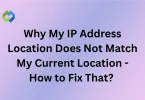A CMS is crucial for several reasons. It allows businesses and individuals to maintain their online presence effortlessly. With a CMS, updating a website is quick and straightforward, which is essential for keeping content fresh and engaging. It also supports collaboration, as multiple users can work on the site simultaneously. Furthermore, a CMS helps improve website functionality and user experience, which can lead to better search engine rankings and increased web traffic.
Table of Contents
Table of Contents
Types of Content Management Systems
Each type of CMS serves distinct purposes and caters to different organizational needs, from simple website management to complex enterprise-level content control.
1. Web Content Management Systems (WCMS)
Web Content Management Systems (WCMS) are specifically tailored for managing websites. Examples include WordPress, Joomla, and Drupal. These systems offer features such as website templates, SEO tools, and plugins/extensions to enhance functionality. WCMS is ideal for businesses, bloggers, and small to medium-sized enterprises that need to maintain a dynamic online presence.
They simplify the process of updating and managing web content, making it accessible to users without technical expertise. Additionally, WCMS platforms often support extensive community forums and resources, providing users with valuable support and guidance.
2. Enterprise Content Management Systems (ECMS)
Large organizations use Enterprise Content Management Systems (ECMS) to handle extensive content across various departments. Examples of ECMS include Microsoft SharePoint and OpenText, which offer document management, records management, and collaboration tools.
ECMS provides robust security features to protect sensitive information and ensure regulatory compliance. It also enables seamless integration with other enterprise systems, facilitating efficient workflow and data management. ECMS is designed to support the complex needs of large organizations, helping to streamline operations and improve productivity.
3. Digital Asset Management Systems (DAMS)
Digital Asset Management Systems (DAMS) focus on managing digital assets like images, videos, and audio files. Examples include Adobe Experience Manager and Widen Collective, which provide features for media storage, metadata tagging, and asset retrieval. DAMS allows organizations to organize and retrieve digital assets quickly, enhancing creative workflows and marketing campaigns.
They support version control and rights management, ensuring that assets are used correctly and legally. DAMS also often includes analytics tools to track asset usage and performance, providing insights for better decision-making.
4. Component Content Management Systems (CCMS)
Component Content Management Systems (CCMS) manage content at a granular level, such as paragraphs or sentences, rather than whole documents. Examples of CCMS include SDL Tridion and Paligo, which offer content reuse, multi-channel publishing, and version control. CCMS is particularly useful for technical documentation, where consistent and accurate information is crucial.
They enable content creators to update individual components without affecting the entire document, improving efficiency and accuracy. CCMS also supports translation and localization, making it easier to produce content in multiple languages for a global audience.
Core Features of a CMS
A Content Management System (CMS) offers a range of essential features to facilitate the creation, management, and publication of digital content.
- Content Creation and Editing Tools: Intuitive WYSIWYG (What You See Is What You Get) editor for easy content creation. Support for various content types, including text, images, videos, and documents. Formatting options such as bold, italic, headings, lists, and links to structure content effectively.
- Workflow Management: User roles and permissions to control access levels and editing capabilities. Workflow automation for content approval, review, and publishing processes. Collaboration features to facilitate communication and coordination among team members.
- Publishing and Scheduling: Ability to publish content immediately or schedule it for future publication. Options for previewing content before publishing to ensure it appears as intended. Support for multiple publishing destinations, including websites, blogs, and social media platforms.
- Content Storage and Retrieval: Centralized repository to store and organize digital assets and content. Search functionality to quickly locate specific content based on keywords, categories, or metadata. Version control to track revisions and restore previous versions if needed.
- User Management and Permissions: User authentication and registration capabilities to manage user accounts. Granular control over user permissions to restrict access to sensitive content or features. Support for user groups or roles to streamline permission management for large teams.
- Search Engine Optimization (SEO) Tools: SEO-friendly URLs, meta tags, and page titles to improve search engine visibility. Integration with SEO plugins or tools to analyze content and suggest optimization strategies. XML sitemap generation and submission to search engines for better indexing of website content.
- Multilingual Support: Localization features to create and manage content in multiple languages. Language-specific URL structures and content tagging for international SEO. Translation management tools to facilitate the translation process and maintain consistency across languages.
Popular Content Management Systems
Content Management Systems (CMS) are widely used to manage digital content across various platforms.
- WordPress: Powering over 40% of websites on the internet, WordPress is renowned for its user-friendly interface and extensive plugin ecosystem. It offers customizable themes, SEO tools, and robust blogging features, making it ideal for bloggers, small businesses, and large enterprises alike.
- Joomla: Joomla is a versatile CMS known for its flexibility and scalability, making it suitable for building websites, intranets, and online communities. It provides a wide range of extensions and templates, along with strong user management capabilities and multilingual support.
- Drupal: Drupal is a powerful CMS favored by developers and large organizations for its advanced customization options and robust security features. It offers a modular architecture, flexible content modeling, and scalability, making it suitable for building complex websites, portals, and web applications.
- Magento: Magento is a leading CMS for e-commerce websites, offering extensive features for online store management, product cataloging, and order processing. It provides customizable themes, built-in marketing tools, and integration with third-party services, making it a popular choice for retailers and businesses selling products online.
- Wix: Wix is a user-friendly website builder that allows users to create professional-looking websites without coding skills. It offers customizable templates, drag-and-drop editing, and a range of features such as e-commerce, blogging, and SEO tools.
- Squarespace: Squarespace is a popular CMS for creating visually stunning websites with its modern templates and intuitive design tools. It offers built-in e-commerce functionality, blogging capabilities, and analytics tools, catering to individuals, businesses, and creatives.
Advantages of Using a CMS
These advantages make CMS an essential tool for businesses and individuals looking to establish and maintain a strong online presence effectively.
1. Ease of Use
CMS platforms typically feature user-friendly interfaces and intuitive tools, allowing users with minimal technical knowledge to create, edit, and publish content easily. Extensive documentation and online resources are available, providing users with support and guidance for using the CMS effectively.
2. Time Efficiency
CMS streamlines content management processes, enabling quick updates and modifications without the need for manual coding or web development skills. This saves time and effort, especially for frequent content updates. Scheduled publishing features allow users to plan content updates, ensuring timely publication and consistent engagement with audiences.
3. Cost-Effectiveness
CMS eliminates the need to hire web developers or designers for every content update. It reduces operational costs associated with website maintenance, making it a cost-effective solution for businesses of all sizes. Many open-source CMS platforms are available for free, reducing upfront costs for website development and allowing businesses to allocate resources to other areas of operation.
4. Scalability
CMS platforms are scalable, allowing websites to grow and evolve alongside the business. They can handle increased traffic, content volume, and functionality requirements without significant infrastructure changes. Modular architecture and extensible plugin systems enable easy integration of new features and functionalities as the website grows, ensuring scalability without compromising performance.
5. SEO Benefits
CMS platforms often include built-in SEO features such as customizable URLs, meta tags, and sitemaps, making it easier to optimize content for search engines and improve website visibility. Integration with analytics tools provides insights into website performance, allowing users to identify areas for improvement and optimize content strategies for better search engine rankings.
6. Customizability
CMS platforms offer a wide range of themes, templates, and plugins/extensions, allowing users to customize the look and functionality of their websites to suit their specific needs and branding requirements. Advanced customization options, such as custom post types and taxonomies, enable users to create unique content structures tailored to their business goals and audience preferences.
Disadvantages of Using a CMS
These disadvantages highlight the importance of careful consideration and ongoing maintenance when using a CMS.
1. Learning Curve
Learning to use a CMS effectively may require some time and effort, especially for users with limited technical knowledge. The complexity of certain features and customization options can contribute to a steep learning curve. Continuous updates and changes in CMS interfaces and functionalities may necessitate ongoing training for users to stay updated with the latest features and best practices.
2. Potential Security Risks
CMS platforms are susceptible to security vulnerabilities, especially if not properly maintained or if outdated plugins/extensions are used. Hackers may exploit these vulnerabilities to gain unauthorized access to websites or inject malicious code. The popularity of certain CMS platforms makes them prime targets for cyberattacks, requiring users to stay vigilant and implement robust security measures such as regular updates, strong passwords, and security plugins.
3. Performance Issues
Some CMS platforms, especially those with extensive features and plugins/extensions, may experience performance issues such as slow loading times or resource-intensive operations. This can affect user experience and website responsiveness. High traffic volumes or sudden spikes in website visitors can strain server resources, leading to performance degradation or even downtime, particularly for websites hosted on shared hosting environments.
4. Dependency on Plugins and Extensions
While plugins and extensions can enhance a CMS’s functionality, relying too heavily on them can introduce compatibility issues, security vulnerabilities, or performance bottlenecks. Users should carefully vet and manage the plugins/extensions they install. Compatibility issues between plugins/extensions or between plugins/extensions and CMS updates can result in conflicts or errors, requiring troubleshooting and potentially impacting website functionality until resolved.
5. Cost of Advanced Features and Customization
While many CMS platforms offer free or open-source versions, advanced features, premium themes, and customizations may come at an additional cost. Budget constraints may limit access to certain functionalities or require investment in developer resources. Customizations and integrations may require technical expertise or development resources, increasing the overall cost of implementing and maintaining a CMS-based website over time.
How to Choose the Right CMS
Selecting the right Content Management System (CMS) is crucial for the success of your website or digital project.
Identifying Business Needs
Assess your organization’s requirements, including content types, website goals, scalability needs, and budget constraints. Determine whether you need a simple blogging platform, an e-commerce solution, or a comprehensive enterprise CMS.
Consider future expansion plans and potential changes in business needs to ensure that the chosen CMS can adapt and grow alongside your organization.
Research and Evaluation
Research available CMS options and evaluate their features, flexibility, scalability, and user-friendliness. Consider factors such as customization options, community support, and integration capabilities with other tools and systems.
Read reviews, case studies, and testimonials from other users to gain insights into their experiences with different CMS platforms and their suitability for specific use cases.
Technical Expertise
Evaluate your team’s technical expertise and resources available for CMS implementation, customization, and maintenance. Choose a CMS that aligns with your team’s skills and capabilities, whether you prefer a user-friendly interface or require advanced development capabilities.
Consider the availability of developer resources, documentation, and training materials for the chosen CMS to ensure that your team can effectively use and customize the platform as needed.
Scalability Requirements
Consider your website’s growth potential and scalability requirements. Choose a CMS that can accommodate increasing traffic, content volume, and functionality needs over time without significant performance or usability issues.
Look for features such as multi-site management, content distribution networks (CDNs), and caching mechanisms to support scalability and ensure optimal performance as your website grows.
Security Concerns
Prioritize security features and considerations when selecting a CMS. Look for platforms with robust security measures, regular updates, and active community support to mitigate potential security risks and protect your website from cyber threats.
Evaluate the track record of security vulnerabilities and data breaches associated with different CMS platforms and consider factors such as encryption standards, authentication mechanisms, and compliance with industry regulations.
Support and Community
Evaluate the availability of support resources, documentation, and community forums for the CMS platforms you’re considering. Choose a CMS with a vibrant community and reliable support channels to troubleshoot issues, access tutorials, and stay updated with best practices.
Consider the responsiveness of the CMS vendor or community to user inquiries and support requests, as well as the frequency and quality of software updates and patches released to address bugs and security vulnerabilities.
Budget Considerations
Assess the total cost of ownership, including initial setup costs, ongoing maintenance expenses, and potential licensing fees or subscription costs. Choose a CMS that fits within your budget constraints while offering the necessary features and scalability for your website.
Consider the long-term costs associated with platform upgrades, customizations, and integrations, as well as any potential savings or efficiencies gained from using a particular CMS platform compared to alternative solutions.
User Experience
Consider the user experience (UX) provided by the CMS for both content editors and website visitors. Choose a CMS with an intuitive interface, easy-to-use content editing tools, and responsive design capabilities to ensure a seamless experience for all users.
Test the CMS’s usability and performance across different devices and browsers to ensure compatibility and accessibility for a diverse audience. Pay attention to features such as mobile responsiveness, page load times, and navigation menus to optimize the user experience.
FAQs
Q. What types of websites can benefit from using a CMS?
CMSs are beneficial for blogs, e-commerce stores, corporate websites, and news portals. They streamline content creation and management for businesses of all sizes and individuals alike.
Q. Do I need coding skills to use a CMS?
No, CMS platforms offer user-friendly interfaces and intuitive editing tools, requiring minimal technical knowledge. However, basic web concepts like HTML and CSS can be helpful for customization.
Q. How secure are CMS platforms?
Security features vary among CMS platforms. While many prioritize security with regular updates, users should implement best practices like strong passwords and plugin updates to mitigate risks.
Q. Can I migrate my website to a different CMS?
Yes, migration is possible, but complexity depends on factors like website size and CMS involved. Many platforms offer tools or services for migration, or users can seek assistance from developers.
Q. Are there ongoing costs associated with using a CMS?
Yes, beyond initial setup, ongoing costs may include hosting, domain registration, premium themes/plugins, and customizations. Users should consider total ownership costs when selecting a CMS.
Conclusion
Content Management Systems (CMS) revolutionize the way we manage digital content, offering user-friendly tools and functionalities to individuals and businesses alike. With CMS platforms like WordPress, Joomla, and Drupal, anyone can create and maintain a website without needing extensive technical expertise. These systems streamline content creation, editing, and publication processes, saving time and effort for content creators.
Moreover, CMS platforms empower organizations to scale their online presence, adapt to changing needs, and optimize content for better visibility and engagement. While there may be challenges, such as security risks or learning curves, the benefits of using a CMS far outweigh the drawbacks.