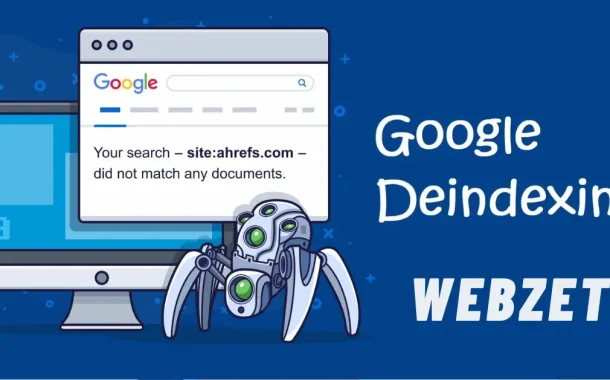It’s important because you don’t want users to find and click on these pages in search results. Deindexing helps maintain the quality and relevance of search results, improving the overall user experience. It also ensures that only up-to-date and useful content is visible to users, which can positively impact your website’s credibility and reputation.
Table of Contents
Reasons for Deindexing a Page
There are several reasons why you might want to deindex a page from Google’s search results.
Outdated or Irrelevant Content
Web content can become outdated or irrelevant over time, much like old newspapers lose their relevance after a few days. When users search for information on your website, they expect to find up-to-date and relevant content. Deindexing pages with outdated or irrelevant information ensures that users are not directed to content that no longer serves their needs.
It’s akin to tidying up shelves in a bookstore, removing books that are no longer in demand so customers can easily find what they’re looking for. Regularly reviewing and deindexing such pages helps maintain the quality and reliability of your website’s search results.
Duplicate Content Issues
Duplicate content occurs when the same or very similar content appears on multiple pages of your website, confusing search engines and potentially lowering your site’s search rankings. It’s like having duplicate books with different covers in a library; it confuses readers and makes it harder to find the original version.
By deindexing duplicate pages, you signal to search engines which version of the content is the primary one, consolidating your website’s authority and improving its visibility in search results. Implementing measures to prevent duplicate content and regularly reviewing your site for duplicates are essential for maintaining a strong online presence and ensuring that your content is easily discoverable by users.
Privacy or Legal Reasons
There are instances where certain pages need to be deindexed to protect individuals’ privacy or comply with legal requirements, similar to redacting sensitive information from public documents. This could involve removing personal information, confidential data, or content that violates privacy laws or regulations.
Deindexing ensures that such information is not easily accessible through search engines, safeguarding individuals’ privacy rights and mitigating potential legal risks for your website. Implementing robust privacy policies and regularly reviewing your site’s content for compliance with relevant laws and regulations are crucial steps in maintaining trust and credibility with your audience while avoiding legal repercussions.
Checking Current Indexing Status
Using tools provided by search engines like Google, website owners can easily check the indexing status of their web pages.
Using Google Search Console
Google Search Console is a valuable tool for website owners, offering insights into how their site performs in Google search results. Within Google Search Console, the Index Coverage report provides a detailed overview of indexed pages and any potential indexing issues.
This report helps website owners understand which pages Google has indexed from their site and identifies any problems that may require attention. By regularly checking the Index Coverage report, website owners can ensure that their content is easily discoverable by users through Google searches.
Manual Search Method
In addition to using Google Search Console, website owners can manually check the indexing status of individual pages using the Google search bar. By typing “site:yourdomain.com” followed by the URL of the specific page, they can quickly determine whether Google indexes the page.
This manual method offers a simple way to verify the indexing status of pages without relying on specialized tools. Regularly monitoring the indexing status of webpages is essential for maintaining their visibility and accessibility in Google search results.
Regular Monitoring and Action
Whether using Google Search Console or manual search methods, regularly monitoring the indexing status of webpages is crucial for ensuring their optimal performance in search results. By staying vigilant and addressing any indexing issues promptly, website owners can maintain the visibility and accessibility of their content.
Regular monitoring allows website owners to take proactive steps to optimize their site’s performance in search results and ensure that users can easily find the information they need.
Methods to Deindex a Page
Implementing these methods to deindex a page ensures that outdated, irrelevant, or sensitive content is removed from search engine results.
1. Using Robots.txt
The robots.txt file acts like a gatekeeper for search engine bots. When you want to deindex a page using robots.txt, you simply add a line in this file instructing bots not to visit that specific page. It’s like putting up a sign that says “Keep Out” on a door, telling search engine bots to steer clear of that particular page.
However, it’s important to note that this method only prevents future indexing. It won’t remove a page that’s already been indexed by search engines. It’s akin to preventing someone from entering a room, but if they’re already inside, they’ll stay there until asked to leave.
2. Meta Robots Noindex Tag
The meta robots no index tag is a small piece of code that you place within the HTML of a webpage. This tag explicitly tells search engine crawlers not to include that particular page in their index. It’s like adding a note on a bookshelf that says “Don’t list these books,” ensuring that search engines skip over that page when indexing your site.
While this method directly informs search engines not to index the page, it’s important to remember that it won’t remove a page that’s already indexed. It’s like telling a librarian not to catalog a certain book, but if it’s already in the library system, it remains accessible until manually removed.
3. Removing Content from the Website
When you delete a page from your website, you’re essentially removing it from the virtual shelves of your site. It’s like taking a book off the shelf in a library; there’s no longer anything there for search engines to index.
However, search engines might still have a cached version of the page in their index for a while, much like having a photocopy of a book chapter even after the physical book has been removed. This means that while the page may not be accessible on your website anymore, it could still appear in search results until it’s completely removed from search engine indexes.
4. Using Google Search Console Removal Tool
Google Search Console provides a tool that allows website owners to request the temporary removal of specific URLs from Google search results. It’s like asking Google to put a certain book in storage for a while.
It won’t be visible to users, but it’s not permanently deleted either. Google will honor the removal request for about six months, after which the page may reappear in search results. It’s a temporary solution to address immediate concerns, but it’s not a permanent fix for deindexing a page.
5. Redirecting the Page
Redirecting a page involves setting up a permanent redirect from the URL of the page you want to deindex to another relevant page on your website. It’s like putting up a signpost redirecting traffic to a new location. When search engine crawlers encounter a 301 redirect, they understand that the original page has permanently moved to a new address and update their index accordingly.
This method effectively removes the original page from search results over time. It’s similar to changing your address with the post office when you move homes. Mail sent to your old address gets redirected to your new one. This approach not only removes outdated or irrelevant content from search results but also ensures that users are directed to a more relevant page, maintaining the overall user experience and preserving traffic flow to your website.
Step-by-Step Guide to Deindexing
By following these steps, you can effectively deindex pages from search engine results. Ensuring that only relevant and up-to-date content is visible to users searching for information related to your website.
Step #1 Identify the Page to Be Deindexed
- Review your website to find the specific page you want to remove from search results.
- Ensure accuracy in pinpointing the page to avoid deindexing the wrong content.
- Consider factors such as outdated information, duplicate content, or sensitive data when selecting the page.
- Evaluate the reasons behind your decision to deindex the page to inform your deindexing strategy effectively.
- Consult with relevant stakeholders or team members to gather insights and perspectives on the decision to deindex the page.
- Keep documentation of the page identification process and the reasons for deindexing for future reference and accountability.
Step #2 Choose the Appropriate Method
- Evaluate different deindexing methods such as robots.txt, meta robots noindex tag, content removal, Google Search Console removal tool, or redirection.
- Consider the advantages and limitations of each method concerning your specific deindexing needs.
- Select the method that aligns best with your goals, technical capabilities, and the nature of the content to be deindexed.
- Ensure that the chosen method effectively addresses the reasons for deindexing the page identified in the previous step.
- Seek guidance from experts or online resources to understand the technical aspects of implementing each deindexing method effectively.
- Consider the potential impact of each deindexing method on user experience, website performance, and search engine visibility before making a decision.
Step #3 Implement the Chosen Method
- Update the robots.txt file to disallow crawling of the specified page if using the robots.txt method.
- Add the meta robots noindex tag to the HTML code of the page if opting for the meta robots noindex tag method.
- Delete the page or its content management system (CMS) if removing content from your website entirely.
- Submit a removal request for the specific URL using the Google Search Console removal tool if utilizing this method.
- Ensure that the implementation of the chosen method follows best practices and guidelines provided by search engines to avoid unintended consequences.
- Document the implementation process, including any changes made to website files or configurations, for future reference and auditing purposes.
Step #4 Verify Deindexing
- Use tools like Google Search Console to check the indexing status of the page after implementing the deindexing method.
- Ensure that the page is no longer appearing in search results by performing manual searches on search engines.
- If the page still appears in search results, revisit the implementation steps and take additional measures to address any issues preventing successful deindexing.
- Regularly monitor the indexing status of the page to ensure that it remains deindexed and does not reappear in search results over time.
- Communicate the deindexing status and any relevant updates to stakeholders or team members to maintain transparency and accountability throughout the process.
- Consider implementing measures to prevent similar issues from arising in the future, such as regularly auditing website content and updating deindexing strategies as needed.
Common Mistakes to Avoid
Overlooking Comprehensive Evaluation
- Mistake: Failing to thoroughly assess the reasons for deindexing a page may result in removing valuable content or overlooking critical issues.
- Solution: Take the time to carefully evaluate the page’s content, relevance, and potential impact on user experience before proceeding with deindexing.
Ignoring Technical Implementation Details
- Mistake: Neglecting to understand the technical requirements and implications of each deindexing method can lead to ineffective implementation or unintended consequences.
- Solution: Educate yourself on the technical aspects of deindexing methods, such as robots.txt directives, meta tags, or removal tool procedures, to ensure accurate and successful implementation.
Not Monitoring Deindexing Status
- Mistake: Failing to monitor the deindexing status of the page after implementation can result in overlooking indexing issues or missed opportunities for improvement.
- Solution: Regularly check the indexing status of the page using tools like Google Search Console and perform manual searches on search engines to verify successful deindexing.
Rushing the Decision-Making Process
- Mistake: Making hasty decisions about which pages to deindex or which method to use can lead to ineffective deindexing strategies or unintended consequences.
- Solution: Take the time to carefully evaluate the situation, gather relevant information, and consult with stakeholders before deciding on a deindexing approach.
Forgetting Documentation and Communication
- Mistake: Failing to document the deindexing process or communicate updates to relevant stakeholders can lead to confusion or misalignment within the team.
- Solution: Keep thorough documentation of the deindexing process, including reasons for deindexing, chosen method, implementation steps, and verification outcomes. Communicate regularly with stakeholders to ensure transparency and alignment throughout the process.
FAQs
Q. Can I deindex multiple pages at once?
Yes, you can deindex multiple pages simultaneously using various methods like robots.txt directives or meta robots noindex tags. However, it’s essential to ensure that each page meets the criteria for deindexing before proceeding.
Q. Will deindexing a page affect its ranking?
Deindexing a page removes it from search engine results pages (SERPs), which can impact its visibility to users. However, deindexing does not directly affect the page’s ranking in search engine algorithms.
Q. How long does it take for a page to be deindexed?
The timeframe for a page to be deindexed varies depending on factors such as the deindexing method used, search engine crawlers’ frequency, and the website’s overall authority. In general, it may take several days to weeks for a page to be fully deindexed.
Q. Can I reindex a page after deindexing it?
Yes, you can reindex a page after deindexing it by removing the deindexing directives or tags and allowing search engine crawlers to recrawl and index the page again. However, it may take some time for the page to appear in search results again.
Q. Are there any penalties for incorrectly deindexing pages?
Incorrectly deindexing pages can lead to negative consequences such as decreased visibility in search results, loss of traffic, and potential damage to website credibility. It’s crucial to follow best practices and guidelines provided by search engines to avoid unintended penalties.
Conclusion
Knowing how to remove a page from Google is crucial for website owners. By picking the right method and understanding why a page needs to be removed, owners can ensure their site stays relevant and trustworthy. Throughout this guide, we explored different ways to do this, like using robots.txt, meta tags, or Google’s removal tool. Each method has its pros and cons, letting owners choose what works best for them.
Avoiding common mistakes like rushing decisions and ignoring technical details is key. Owners should monitor the process and communicate with their team to prevent issues. Ultimately, removing a page from Google is about keeping a site tidy and user-friendly, improving its chances of ranking well and keeping visitors happy.