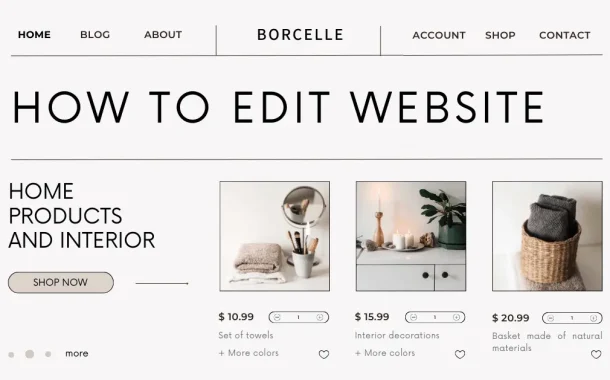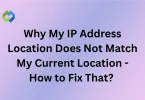Regularly updating your website helps in several ways. Firstly, it keeps your content current, which is vital for maintaining the interest of your audience and improving search engine rankings. Fresh content also encourages repeat visits and helps establish your website as a reliable source of information. Secondly, updating your website allows you to incorporate new features or technologies, enhancing its functionality and user experience. Finally, frequent updates demonstrate to visitors that your website is actively managed and reflects positively on your brand or organization, fostering trust and credibility.
Table of Contents
Your Website Platform
The Dashboard
When you log into your website’s dashboard, think of it as your command center. Here, you’ll find all the tools and options you need to edit your site. It’s like the control panel of a spaceship, where you can navigate through different areas and make adjustments to your liking. Look around and get comfortable with where everything is located. This is where you’ll spend most of your time when editing your website.
Once you’ve familiarized yourself with the dashboard, you’ll start to see how everything is organized. You’ll find sections for editing text, uploading images, and changing the layout of your pages. Each section might have its own set of options and settings. Don’t worry if it seems overwhelming at first – take it one step at a time, and soon, you’ll feel right at home navigating your website’s dashboard.
Editing Tools
Editing your website is like painting a picture. You have all these different tools at your disposal to create something beautiful. As you explore your website platform, you’ll discover tools for customizing the look and feel of your site. You can change the colors, fonts, and layout to match your style or brand. It’s like playing with building blocks – you can move things around until they look just right.
You’ll also find tools for adding extra features to your site, like contact forms, image galleries, or social media buttons. These are like the decorations that make your website unique and interesting. Take some time to experiment with these tools and see what you can create. You might be surprised at how easy it is to make your website look professional and polished with just a few clicks.
Platform Features
Think of plugins and widgets as little add-ons that give your website extra power. They’re like the apps on your smartphone – they can add new features and functionality to your site with just a few clicks. Whether you want to add a fancy slideshow, a contact form, or an online store, there’s probably a plugin or widget out there that can help you do it. Take some time to browse through the options available for your website platform and see what catches your eye.
When people search for something online, they usually start with a search engine like Google or Bing. You want your website to show up near the top of the results when people search for keywords related to your business or interests. That’s where search engine optimization (SEO) comes in. It’s like giving your website a boost so that search engines notice it more easily. You can optimize your website by using relevant keywords, creating high-quality content, and making sure your site loads quickly and works well on mobile devices.
Basic Editing Techniques
Mastering basic editing techniques is fundamental to managing your website. These techniques empower you to effortlessly update and enhance your site’s content, ensuring it remains engaging and relevant to your audience.
Editing Text Content
Editing text on your website is as simple as typing in a word processor. Just click on the text you want to change and start typing. You can make text bold, italic, or underline, change the font size or color, and even add links to other pages or websites. It’s like editing a document – you have full control over how your text looks and behaves.
Adding or Removing Images
Adding images to your website is a great way to make it more visually appealing. Just click on the place where you want to add an image, and then upload the image file from your computer. You can resize and position the image however you like and even add captions or alt text to describe what the image is about. If you want to remove an image, click on it and press the delete button.
Formatting Text and Layout
Formatting text and layout is all about making your website look nice and organized. You can use headings and paragraphs to structure your content and use lists or bullet points to break up long blocks of text. You can also adjust the spacing and alignment of text and images to create a clean and professional look. Think of it like arranging furniture in a room. You want everything to be in the right place and look good together. With a little bit of practice, you’ll be able to make your website look just the way you want it.
Advanced Editing Features
Once you’ve mastered the basics, moving into advanced editing features opens up a world of possibilities for customizing and optimizing your website.
Customizing Templates and Themes
Many website platforms offer a variety of templates and themes to choose from, but you can customize them further by tweaking them to match your unique style or branding. Dive into the settings or theme editor to modify colors, fonts, layouts, and more. With some platforms, you can even add custom CSS code for precise control over your site’s appearance.
Integrating Plugins or Widgets
Plugins and widgets expand the functionality of your website by adding new features or tools. From contact forms and social media feeds to e-commerce solutions and event calendars, there’s a plugin or widget for almost any need. Explore your platform’s plugin directory or widget library to discover options that enhance your site’s user experience and functionality.
Adding Interactive Elements
Incorporate interactive elements into your website to engage your audience and elevate user experience. Consider adding features like forms for collecting feedback or inquiries, image galleries or sliders for showcasing products or portfolios, or even interactive maps for displaying locations. These elements not only make your site more dynamic but also encourage visitor interaction and participation.
SEO Optimization
Enhancing your website’s visibility on search engines is essential for attracting organic traffic. Implementing effective SEO strategies can significantly improve your site’s ranking.
Optimizing Page Titles and Meta Descriptions
Craft compelling and descriptive page titles and meta descriptions for each of your web pages. Incorporate relevant keywords naturally within these elements to increase their relevance to search queries. Keep them concise and informative to entice users to click through to your site from search engine results pages (SERPs).
Incorporating Keywords
Identify relevant keywords related to your website’s content and target audience. Strategically integrate these keywords throughout your website’s copy, headings, image alt text, and URLs. However, ensure that keyword usage feels natural and doesn’t compromise readability or user experience. Aim for a balance between optimization for search engines and providing valuable content for your audience.
Improving Site Speed and Mobile Responsiveness
Optimize your website’s performance by ensuring fast loading times and seamless user experience, especially on mobile devices. Compress images, minify CSS and JavaScript files, and leverage browser caching to improve site speed.
Prioritize mobile responsiveness to cater to the increasing number of users accessing the web via smartphones and tablets. A mobile-friendly website not only enhances user experience but also positively impacts search engine rankings, as mobile-friendliness is a key factor in search algorithms.
Monitoring and Analyzing Performance
Regularly monitor your website’s performance using analytics tools such as Google Analytics. Track metrics like organic traffic, bounce rate, and keyword rankings to assess the effectiveness of your SEO efforts. Use insights gained from analytics to refine your strategies and optimize your website further for improved visibility and engagement on search engines.
Website Security
Your website’s security is paramount to protecting against potential threats and safeguarding sensitive information. Implementing robust security measures helps prevent unauthorized access.
Updating Software and Plugins
Regularly update your website’s software, including content management systems (CMS) like WordPress, plugins, and themes. Updates often include security patches that address vulnerabilities and strengthen your website’s defenses against cyber threats. Set up automatic updates where possible to ensure timely installation of patches and fixes.
Implementing HTTPS
Secure your website’s communication by enabling HTTPS encryption. HTTPS encrypts data transmitted between your website and visitors’ browsers, preventing eavesdropping and tampering by malicious actors. Acquire an SSL/TLS certificate from a trusted Certificate Authority (CA) and configure your web server to enforce HTTPS protocol. Not only does HTTPS enhance security, but it also boosts trust and credibility among your audience, as indicated by the padlock icon in browsers’ address bars.
Backing Up Your Website Regularly
Create regular backups of your website’s files and databases to mitigate the impact of security incidents or data loss. Store backups securely, preferably in off-site locations or cloud storage platforms. In the event of a security breach or website compromise, backups enable you to restore your website to a previous, uncompromised state, minimizing downtime and data loss.
Implementing Security Measures
Enhance your website’s security by implementing additional measures such as strong password policies, two-factor authentication (2FA), and web application firewalls (WAF). Enforce complex passwords for user accounts and encourage regular password updates.
Enable 2FA to add an extra layer of authentication, requiring users to provide a secondary verification method, such as a unique code sent to their mobile device. Additionally, WAF solutions should be deployed to monitor and filter incoming web traffic, protecting against common cyber threats like SQL injection, cross-site scripting (XSS), and distributed denial-of-service (DDoS) attacks.
Testing and Publishing Changes
Thorough testing is essential before making changes live on your website to ensure everything functions as intended and maintains an optimal user experience.
Previewing Changes Before Publishing
Most website platforms offer a preview feature, allowing you to view changes before making them public. Take advantage of this feature to review how your edits will appear to visitors. Check for any formatting issues, broken links, or layout inconsistencies across different devices and browsers. Previewing changes enables you to catch potential errors and make adjustments before publishing.
Testing Across Different Devices and Browsers
Ensure your website displays correctly and functions seamlessly across various devices, including desktops, laptops, tablets, and smartphones. Test your website’s responsiveness by resizing browser windows and accessing it from different devices with varying screen sizes and resolutions.
Verify compatibility across popular web browsers such as Google Chrome, Mozilla Firefox, Safari, and Microsoft Edge. Testing across diverse environments helps identify any discrepancies or usability issues that may arise, allowing you to address them before going live.
Publishing Changes and Making Them Live
Once you’ve thoroughly tested your changes and confirmed everything looks and functions as intended, it’s time to publish them. Depending on your website platform, you may have different options for publishing changes. Some platforms offer a “Publish” or “Update” button that immediately makes your edits live on your website.
Others may provide scheduling features, allowing you to set a specific date and time for changes to go live automatically. Based on your preferences and the urgency of the updates, choose the appropriate publishing method. After publishing, revisit your website to verify that the changes are live and functioning correctly.
Common Issues
Encountering technical glitches or unexpected problems on your website can disrupt user experience and hinder your online presence.
Dealing with Broken Links
Broken links, or URLs that lead to non-existent or inaccessible web pages can frustrate visitors and harm your website’s credibility. Regularly audit your website for broken links using online tools or website crawlers.
Once identified, update or remove broken links to ensure a seamless browsing experience. Consider implementing redirects for obsolete URLs to redirect visitors to relevant pages and maintain SEO value.
Fixing Formatting Problems
Formatting issues, such as misaligned text, distorted images, or inconsistent styling, can detract from your website’s professionalism and readability. Inspect your website’s pages across different devices and browsers to identify formatting discrepancies.
Use browser developer tools or built-in editing features to adjust CSS styles, HTML markup, or content layout as needed. Pay attention to responsive design principles to ensure consistent presentation across various screen sizes.
Addressing Compatibility Issues
Compatibility issues arise when website elements or features behave differently or malfunction on specific browsers, devices, or operating systems. Test your website thoroughly across popular browsers (e.g., Chrome, Firefox, Safari, Edge) and devices (e.g., desktops, laptops, smartphones, tablets) to identify compatibility issues.
Debug problematic elements by isolating CSS styles, JavaScript functionalities, or third-party integrations causing conflicts. Consider employing browser-specific hacks or polyfills to ensure consistent behavior across diverse environments.
Seeking Expert Assistance
If troubleshooting common issues proves challenging or time-consuming, don’t hesitate to seek expert assistance. Reach out to your website hosting provider, platform support forums, or web development professionals for guidance and technical support. Provide detailed information about the issue, including error messages, screenshots, and steps to reproduce the problem to facilitate troubleshooting and resolution. Collaborating with experienced professionals can expedite the resolution process and prevent further complications.
FAQs
Q. How can I back up my website?
Access your website’s control panel and look for the backup option. Follow the instructions to create a backup file of your website’s content and store it securely.
Q. What should I do if I delete something important from my website by mistake?
Check the “Trash” or “Recycle Bin” in your website’s dashboard to see if the deleted item is there. If not, contact your hosting provider’s support team for assistance in recovering lost content from backups.
Q. How do I speed up my website?
Optimize images, minimize external scripts and plugins, enable browser caching, and consider upgrading your hosting plan for better performance.
Q. What can I do to protect my website from hackers?
Use strong passwords, enable HTTPS encryption, install security plugins or firewalls, keep software and plugins updated, and conduct regular security audits.
Q. How do I ensure my website complies with privacy regulations?
Review and update your privacy policy, implement cookie consent banners, provide opt-in/opt-out options for data tracking, and seek legal advice for specific compliance requirements.
Conclusion
Getting the hang of editing your website is like adding your personal touch to your online space. It’s all about making sure your site stays fresh, relevant, and appealing to anyone who drops by. By getting to know your website platform and using simple editing tricks, you can give your site a makeover whenever it needs a little sprucing up.
Remember the important stuff, like making sure your site shows up in search results and keeping it safe from online baddies. With a little bit of practice and some helpful tools, you’ll soon be a pro at making your website look and feel just the way you want it.