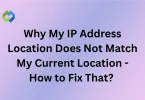Website owners benefit from displaying last update dates as it demonstrates their commitment to providing up-to-date content. Regular updates can improve search engine rankings, attract more visitors, and enhance user experience. It also builds credibility with users, showing that the website is actively maintained and trustworthy. Ultimately, knowing the last update date helps users make informed decisions while encouraging website owners to prioritize timely content updates.
Table of Contents
Why Knowing the Last Update Matters
Understanding when a website was last updated is essential for users to trust the information. They find online and for website owners to maintain credibility and visibility on the web.
Ensuring Current and Reliable Information
When you know the last time a website was updated, it’s like checking the freshness of food before you buy it. It ensures that the information you’re reading is not outdated or expired. Just like you wouldn’t want to eat expired food, you don’t want to rely on old or incorrect information from a website.
Knowing when a website was last updated helps you trust what you read online. If a site hasn’t been updated for a long time, the information might not be accurate anymore. Imagine trying to plan a trip with old travel advice you might end up going to places that don’t exist anymore or missing out on new attractions.
Reflecting Relevance and Maintenance
Imagine a garden that’s regularly tended to versus one that’s left to grow wild. Websites are similar. Regular updates show that the website is like a well-tended garden, with someone caring for it and making sure everything stays fresh and relevant. But if a website hasn’t been updated for a long time, it’s like a neglected garden, where weeds start to take over and things become outdated.
When a website is updated regularly, it shows that the people behind it care about keeping their information accurate and helpful. It’s like having a friend who always keeps you in the loop with the latest news and updates. You can trust that they’ll give you the most relevant and up-to-date information because they’re on top of things.
Impact on Search Engine Visibility
Think of search engines like librarians trying to find the best books for you. They prefer to recommend books that are new and up-to-date. Similarly, search engines prioritize websites with recent updates because they want to provide you with the most relevant and reliable information. So, knowing when a website was last updated can determine how easy it is for you to find it in search results.
Search engines use many factors to decide which websites to show first when you search for something. One of those factors is how recently a website was updated. Websites that are regularly updated are more likely to be seen by search engines as helpful and trustworthy, so they get shown to more people. It’s like being on the front shelf of a bookstore – more people notice you and pick up your book.
Methods to Find When a Website Was Last Updated
By using these methods, you can figure out when a website was last updated. It ensures you’re getting the latest information whenever you visit a site, helping you stay informed and confident in the accuracy of what you’re reading.
1. Browser Tools and Extensions
Using Browser Developer Tools
- Right-click on the webpage and select “Inspect” or press Ctrl+Shift+I (Cmd+Option+I on Mac).
- Go to the “Network” tab and reload the webpage.
- Look for the “Last Modified” header in the response headers.
Extensions for Chrome, Firefox, and Other Browsers
- Install browser extensions like “Check Website Last Updated” or “Web Developer.”
- These add-ons put the last update information right in your browser toolbar for easy access.
2. Website Features
Copyright Information
- Scroll to the bottom of the webpage and check the copyright details.
- Sometimes, the last update date is included here.
“Last Updated” Footers or Timestamps
- Some websites show a “Last Updated” message or timestamp at the end of their pages.
- It tells you when the content was last changed.
3. Search Engine Tricks
Using Search Operators
- Type “site:websiteURL.com” along with a keyword into a search engine like Google.
- Look through the search results for snippets or descriptions that mention the last update date.
Checking Cache Versions
- Search for the website on Google.
- Click the down arrow next to the search result and select “Cached” to see a snapshot of the website’s content.
4. Online Tools and Services
Dedicated Website Last Updated Checkers
- Use websites like “Last-Modified.com” or “Wayback Machine.”
- Enter the website’s URL, and they’ll tell you its last update date.
Web Archive Services
- Visit sites like “Internet Archive” to see historical snapshots of the website.
- It includes when it was last captured and updated.
Step-by-Step Guide to Find the Last Update Date
By following these detailed steps, you can effectively determine when a website was last updated. This knowledge ensures you access the most current and reliable information available online, enhancing your browsing experience and decision-making process.
- Using Browser Developer Tools: Right-click on the webpage and choose “Inspect” or press Ctrl+Shift+I (Cmd+Option+I on Mac) to open Developer Tools. Navigate to the “Network” tab, which displays information about network requests made by the webpage. Reload the webpage to see the latest network activity. Look for the “Last Modified” header in the response headers section. This header typically indicates the last update date and time of the webpage.
- Check Website Copyright Information: Scroll to the bottom of the webpage where copyright details are usually located. Examine the copyright statement, as it sometimes includes the last update date or year. Keep in mind that not all websites display the last update date in the copyright information.
- Look for “Last Updated” Footers or Timestamps: Scan the end of the webpage content for a “Last Updated” message or timestamp. Some websites include a footer section that explicitly states when the content was last updated. If you see a date or timestamp, note that it indicates the most recent update time.
- Utilize Search Engine Tricks: Enter “site:websiteURL.com” along with a relevant keyword into a search engine like Google. This restricts the search results to pages from the specified website. Review the search snippets or descriptions provided by Google, as they may mention the last update date. Keep in mind that not all websites’ last update dates may be mentioned in search results.
- Check Cached Versions: Search for the website on Google and locate the search result for the desired webpage. Click the down arrow next to the search result to reveal additional options. Select “Cached” to view a snapshot of the webpage as it appeared when Google last crawled it. The cached version may include a date indicating when the snapshot was taken, providing insight into the last update date of the webpage.
- Use Online Tools and Services: Visit a dedicated website last updated checkers such as “Last-Modified.com” or “Wayback Machine.” Enter the URL of the website or specific webpage you want to check. These tools will analyze the website and provide information about its last update date.They may offer historical snapshots of the website, allowing you to view previous versions and changes over time.
Best Practices for Website Owners
By adhering to these best practices, website owners can maintain a reliable and user-friendly online presence, fostering trust, engagement, and loyalty among their audience.
- Regular Content Updates: Schedule regular updates to keep your website’s content fresh and relevant. Aim for consistency in posting new articles, blog posts, or updates to existing pages.
- Clear Last Update Information: Display the last update date prominently on your website, preferably near the content or in the footer. Make it easy for visitors to see when the information was last revised or refreshed.
- Transparent Communication: Communicate updates or changes to your audience through newsletters, social media, or website announcements. Keep users informed about new features, product releases, or content additions.
- Responsive Maintenance: Regularly monitor your website for broken links, outdated information, or technical issues. Address any issues promptly to maintain a positive user experience and uphold credibility.
- Feedback Collection: Encourage user feedback through contact forms, surveys, or comment sections. Use feedback to identify areas for improvement and address user concerns effectively.
- Optimization for Search Engines: Implement SEO best practices to improve your website’s visibility and ranking in search engine results. Regularly review and update meta tags, titles, and descriptions to reflect current content.
- Accessibility Considerations: Ensure your website is accessible to users with disabilities by following accessibility guidelines such as WCAG (Web Content Accessibility Guidelines). Provide alternative text for images, readable fonts, and keyboard navigation options.
- Mobile Responsiveness: Optimize your website for mobile devices to provide a seamless browsing experience across different screen sizes. Test your website’s responsiveness and usability on various devices and browsers.
- Security Measures: Implement robust security measures to protect your website from cyber threats, such as malware, hacking, or data breaches. Regularly update software, plugins, and security patches to mitigate vulnerabilities.
- Performance Optimization: Optimize your website’s performance by minimizing load times and improving page speed. Compress images, utilize caching, and reduce unnecessary scripts or plugins to enhance user experience.
FAQs
Q. Why is it important to know when a website was last updated?
Knowing the last update date ensures you’re accessing current and accurate information, avoiding outdated or unreliable content.
Q. Can I trust websites that don’t display their last update date?
While it’s ideal for websites to provide this information, the absence of a last update date doesn’t necessarily mean the content is unreliable. However, it’s best to verify information from such websites through other means.
Q. Are there tools to automatically check when a website was last updated?
Yes, there are browser extensions and online tools that can help you quickly find the last update date of a website, making the process more convenient.
Q. How often should website owners update their content?
It depends on the nature of the website and its content. However, regular updates, such as weekly or monthly, are recommended to keep information fresh and engage users.
Q. Does the last update date affect a website’s search engine ranking?
Yes, search engines value fresh and updated content, so websites with recent updates may have better visibility and ranking in search results compared to those with outdated content.
Conclusion
Understanding when a website was last updated is crucial for both users and website owners. For users, it ensures they get the most accurate and up-to-date information, avoiding old or misleading content. By using tools like browser extensions and checking copyright details, users can easily find a website’s last update date.
For website owners, keeping content fresh and regularly updating information is key. This not only builds trust with users but also improves search engine rankings. Clear communication of updates and implementing best practices like accessibility considerations and security measures further enhance the user experience.