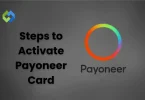Accessing your PayPal balance without logging in offers added convenience. It saves time and makes it easier to monitor your funds on the go. You can check your balance quickly using your mobile app or SMS notifications. This method is especially useful if you are busy and need to stay updated.
Table of Contents
Table of Contents
Methods to Check PayPal Balance
Using the PayPal Mobile App
The PayPal app is a convenient tool for managing your account. Once downloaded, you can enable notifications to get instant updates about your balance. The app’s home screen displays your current balance prominently, making it easy to access whenever you need it. Additionally, the app offers other features like transaction history and money transfer options, providing a comprehensive view of your finances.
Through SMS Notifications
PayPal allows you to set up SMS alerts for your account activity. By registering your mobile number, you can receive real-time notifications about transactions and balance updates directly on your phone. This service keeps you informed without requiring you to log in. You can customize the types of alerts you want to receive, ensuring that you only get the information that matters to you.
Using Third-Party Services
Some financial management apps, like Mint or Personal Capital, integrate with your PayPal account. These services can provide insights into your spending habits and help you track your balance without logging into PayPal. Before using any third-party service, check their security measures and reviews to ensure your financial data remains safe. This method can be especially useful for users who want a broader view of their finances across multiple platforms.
You can also read how to see your Paypal balance.
Step-by-Step Guides
How to Check Balance via the PayPal Mobile App
- Download and install the PayPal app from the App Store or Google Play Store.
- Open the app and log in with your PayPal account.
- Enable notifications in the app settings for real-time updates.
- Your balance is displayed on the home screen.
- Refresh the app for the latest balance.
How to Set Up SMS Notifications
- Log in to your PayPal account on a web browser.
- Go to “Settings” (gear icon) in the upper right corner.
- Click on “Notifications” in the settings menu.
- Enable SMS notifications by entering your mobile number.
- Choose the types of notifications you want, such as balance updates.
Using Third-Party Services
- Choose a financial management app that integrates with PayPal (e.g., Mint, Personal Capital).
- Download the selected app from the App Store or Google Play Store.
- Create an account or log in to the app.
- Connect your PayPal account by following the app’s instructions.
- View your PayPal balance and transactions alongside other financial accounts.
Benefits of Checking Balance Without Logging In
Convenience
Checking your balance without logging in is incredibly convenient. You can access your account information quickly, saving you the hassle of entering your email and password. This ease of access makes it simpler to monitor your finances throughout the day.
Time-Saving
Instant access to your balance means you spend less time navigating through menus or waiting for pages to load. Whether you’re at work, home, or on the go, getting a quick snapshot of your funds allows you to make timely decisions regarding payments or purchases.
Enhanced Security
By avoiding the login process, you minimize the risk of exposing your account credentials on public or shared devices. This added layer of security helps protect your sensitive financial information from potential breaches and unauthorized access.
Real-Time Updates
SMS alerts and mobile app notifications provide real-time updates on your balance and transactions. This feature ensures that you are always informed about your financial status, allowing for immediate action if necessary, such as transferring funds or making a purchase.
Accessibility
With mobile access and SMS options, you can check your balance from anywhere at any time. This flexibility means you can stay informed about your financial situation while traveling, shopping, or running errands, making it easier to manage your funds.
Financial Management
Regularly checking your balance helps you monitor your spending habits and manage your budget effectively. By staying updated on your available funds, you can make informed decisions, avoid overspending, and maintain better control over your finances.
Limitations and Considerations
The limitations and considerations of checking your PayPal balance without logging in, with added detail.
- Privacy Concerns: Using third-party services or SMS notifications may raise privacy issues. Your financial data could be exposed to external platforms or through messages, increasing the risk of unauthorized access or data breaches. Always ensure that any method you choose prioritizes your privacy.
- Service Availability: Not all features may be available in every country or region. For instance, SMS notifications might not be supported everywhere. This limitation could restrict your ability to check your balance without logging in, depending on your location.
- Limited Information: Checking your balance without logging in often provides only basic information. You may not have access to detailed transaction history or insights into recent activities. This lack of detail can hinder effective financial management, as you won’t see where your money is going.
- Dependency on Technology: Relying on mobile apps or SMS alerts means you need a stable internet connection or mobile service. If you encounter connectivity issues or your phone battery is dead, you might be unable to check your balance when needed.
- Notification Overload: While SMS alerts can be beneficial, they may lead to notification overload. Receiving too many messages about account activity can become distracting or overwhelming, making it challenging to focus on the important updates.
- Security Risks: While avoiding the login process can enhance convenience, it can also introduce security risks. If someone gains access to your mobile device or phone number, they could potentially view your balance or other sensitive information without your consent. Always use secure methods to protect your account information.
Conclusion
Checking your PayPal balance without logging in offers a convenient way to manage your finances. You can easily access your balance using the PayPal mobile app, SMS notifications, or third-party services. Each method allows you to stay informed about your funds quickly and efficiently. This is especially useful for making timely decisions about payments or purchases.
However, it is essential to consider the limitations and privacy concerns associated with these methods. Always ensure you are using secure platforms and protecting your personal information. While checking your balance without logging in can save time and enhance security, it’s important to remain aware of the potential risks.