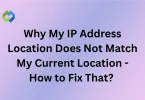Some users may want to disable reCAPTCHA due to accessibility issues, frustrating user experiences, or concerns about privacy and data collection.
Addressing reCAPTCHA disabling is essential because it affects website usability, security, and compliance. By understanding why users may want to turn it off and exploring alternative solutions, website owners can ensure a balance between security and user experience.
Table of Contents
What is reCAPTCHA and its types
reCAPTCHA is like a digital gatekeeper that helps websites tell humans apart from robots. Developed by Google, it’s a clever tool to keep out spam and other bad stuff. Imagine when you go to a website, and it asks you to click a box that says, “I’m not a robot” – that’s reCAPTCHA working its magic.
But sometimes, people find reCAPTCHA annoying or hard to deal with. They might need help seeing the pictures or solving the puzzles it shows. Some folks worry about their privacy or don’t like the extra step it adds to their online tasks. So, there are times when users want to turn off or disable reCAPTCHA on websites they visit.
reCAPTCHA v2
The first type of reCAPTCHA is called reCAPTCHA v2. It’s the one where you usually see a checkbox that says, “I’m not a robot.” When you click that box, you tell the website that you’re a real person, not a computer program. After clicking the box, you might have to solve a little puzzle, like picking out all the images with traffic lights or storefronts.
reCAPTCHA v2 ensures humans can get through easily while keeping out the bots. It’s like playing a simple game to prove you’re not a robot. This type of reCAPTCHA is widely used because it’s straightforward and doesn’t usually disrupt your browsing experience too much.
reCAPTCHA v3
The second type of reCAPTCHA is called reCAPTCHA v3. Unlike reCAPTCHA v2, you don’t see any checkboxes or puzzles to solve. Instead, it works in the background without bothering you. It watches how you use the website and gives you a score based on whether your actions seem human-like or robot-like.
reCAPTCHA v3 is all about keeping things smooth and seamless for users. It’s like having a silent guardian watching over the website, quietly ensuring everything is safe and secure. Website owners can set up rules based on the scores to decide when to take action, like asking for extra verification if they suspect something fishy. ReCAPTCHA v3 protects you from spam and bad stuff without interrupting your online experience.
Invisible reCAPTCHA
The third type of reCAPTCHA is called Invisible reCAPTCHA. Like reCAPTCHA v3, it works quietly in the background without any checkboxes or puzzles for you to solve. You won’t even know it’s there! Invisible reCAPTCHA analyzes your behavior on the website to decide if you’re a human or a robot.
It’s like having a secret security guard watch the website, ready to step in if anything suspicious happens. If Invisible reCAPTCHA senses something strange, it might ask for a little extra verification to ensure you’re a human. This type of reCAPTCHA is perfect for websites that want to keep things smooth and hassle-free for their users while staying safe from bots and spam.
Reasons for Disabling reCAPTCHA
There are several reasons why someone might want to disable reCAPTCHA.
- Accessibility Concerns: Some users, like those with vision problems, find it hard to see or hear the challenges. People with mobility issues may struggle with tasks that require precise mouse movements. reCAPTCHA often lacks options for people who rely on screen readers or other assistive technologies. This can make accessing certain websites or completing tasks difficult or impossible for these users.
- User Experience Issues: Solving reCAPTCHA challenges can take time and patience. The challenges, like distorted text or selecting images, can be confusing or frustrating. Users might get annoyed and leave the website if they face too many challenges. Some people see reCAPTCHA as a hassle that gets in the way of what they’re trying to do online.
- Technical Challenges: Integrating reCAPTCHA into websites can be complicated, especially for developers. It might play poorly with other features or plugins on the website. Keeping reCAPTCHA updated and working smoothly can require ongoing effort and technical know-how.
- Privacy Concerns: Users worry about what happens to their data when interacting with reCAPTCHA. They may need to trust that their information will be shared with third parties. Lack of clear information about data collection practices can make users uneasy. This can lead to concerns about privacy and reluctance to use reCAPTCHA.
- Legal Compliance: Website owners must follow laws and regulations about data privacy. This includes rules like the GDPR, which requires getting explicit consent from users. Failure to comply with privacy laws can result in fines and other legal consequences. Websites need to make sure they’re using reCAPTCHA in a way that meets legal requirements.
- User Preference: Some users don’t like dealing with reCAPTCHA. They might prefer websites that offer alternative ways to prove they’re human. Giving users the option to bypass or turn off reCAPTCHA can make them happier. Respecting users’ preferences can improve their experience on the website.
Methods to Disable reCAPTCHA
Modifying Website Code
Website owners can directly edit the website’s code to remove reCAPTCHA integration. This method requires technical expertise in web development and access to the website’s backend files. Careful consideration and testing are necessary to ensure that removing reCAPTCHA does not introduce security vulnerabilities or disrupt website functionality.
Modifications to the code may need to be implemented across multiple pages or forms where reCAPTCHA is integrated. Regular maintenance and updates are essential to address any changes or issues resulting from disabling reCAPTCHA.
Using Plugins or Extensions
Content management systems (CMS) like WordPress offer plugins or extensions that allow users to turn off reCAPTCHA without coding. These plugins typically provide a user-friendly interface for managing reCAPTCHA settings and turning them off on specific pages or forms.
Website owners can install and activate the plugin through the CMS dashboard, making it accessible to non-technical users. Before installing the plugin, compatibility with the website’s theme and other plugins should be verified. Regularly updating the plugin ensures compatibility with the latest CMS versions and security patches.
Bypassing reCAPTCHA on Individual Pages
For users encountering reCAPTCHA challenges on specific pages, browser extensions or scripts may offer solutions to bypass or automate the verification process. These tools work by automatically completing reCAPTCHA challenges without user intervention.
Users can install browser extensions or scripts that interact with reCAPTCHA elements and simulate human behavior to bypass verification. However, using such tools may violate website terms of service and ethical considerations. Users should exercise caution and ensure their actions comply with legal and ethical guidelines.
Configuring reCAPTCHA Settings (for Website Owners)
Website owners can access reCAPTCHA settings through the Google reCAPTCHA admin console. Users can adjust reCAPTCHA settings within the admin console, including visibility, difficulty level, and integration options.
Turning off reCAPTCHA on specific pages or forms can be achieved by configuring settings within the admin console. Changes made in the admin console apply globally to all instances of reCAPTCHA integrated with the website. Website owners should regularly review and update reCAPTCHA settings to align with security requirements and user preferences.
Utilizing Alternative Verification Methods
Instead of reCAPTCHA, website owners can explore alternative methods for verifying user identity or preventing spam. CAPTCHA alternatives, such as math problems, trivia questions, or email verification, offer different approaches to verifying human users.
Custom verification methods can be developed and implemented to suit the website’s requirements. Alternative solutions should prioritize accessibility, user experience, and security while addressing the need for spam prevention. Testing and user feedback are crucial for evaluating the effectiveness and usability of alternative verification methods.
Risks Associated with Disabling reCAPTCHA
Website owners must carefully weigh the risks of disabling reCAPTCHA against the potential drawbacks. They should consider implementing alternative security measures to mitigate vulnerabilities effectively.
Increased Spam and Bot Activity
Without reCAPTCHA, websites become more vulnerable to spam submissions and fake accounts. Bots can flood websites with unwanted content and perform automated attacks. The absence of reCAPTCHA leaves forms and processes unprotected from exploitation by spammers and malicious bots.
Website administrators may struggle to filter out spam and identify genuine user interactions. Spam and bot activity can disrupt website functionality and degrade user experience.
Security Implications
Disabling reCAPTCHA weakens the defense against automated attacks, making websites more susceptible to breaches. Malicious actors may exploit vulnerabilities to access sensitive data or user accounts.
Without effective bot detection, websites are at higher risk of infiltration by automated scripts and malicious software. Security breaches resulting from disabled reCAPTCHA can lead to data breaches and compromise user privacy. The integrity and confidentiality of user information may be compromised without adequate protection measures.
Impact on Website Performance
Increased spam and bot activity can strain server resources and impact website performance. Server overload caused by spam attacks may lead to slower loading times and reduced responsiveness. Administrators may spend significant time and effort managing spam-related issues and mitigating their impact.
Continuous monitoring and maintenance are required to address performance issues stemming from disabled reCAPTCHA. Due to prolonged loading times and delays, users may experience frustration and dissatisfaction with website performance.
User Trust and Reputation
Persistent spam incidents and security breaches can damage user trust in the website’s reliability and security measures. Negative experiences with spam and security vulnerabilities may tarnish the website’s reputation.
If a website fails to adequately protect against spam and malicious activities, users may perceive it as unsafe or untrustworthy. Loss of trust and reputation can result in reduced user engagement and loyalty. Rebuilding trust and reputation after security incidents may require extensive effort and communication with users.
Compliance Risks
Disabling reCAPTCHA may violate industry standards and regulatory requirements for data protection and cybersecurity. Regulations such as GDPR and PCI DSS mandate implementing security measures, including CAPTCHA, to safeguard sensitive information.
Non-compliance with regulatory standards can lead to legal consequences and financial penalties. Website owners must ensure their security measures align with applicable regulations and standards. Implementing alternative security measures may be necessary to maintain compliance while addressing usability concerns.
Alternative Solutions to reCAPTCHA
Website owners can maintain security while ensuring a smoother user experience. It’s crucial to test and adjust these methods to find the right balance between security and usability for your website.
- CAPTCHA Alternatives: Using simpler challenges like solving math problems or word puzzles instead of using tricky images. Offer audio versions of CAPTCHA challenges for users who have difficulty with visual tasks. Try using logic-based tests like checkboxes or hidden form fields with which only bots would interact.
- Human Verification Techniques: Ask users to confirm their email by clicking a link sent to their inbox, ensuring they’re real people. Require users to verify their phone number with a one-time code sent via text or call. Allow users to log in with their social media accounts, verifying their identity through established platforms.
- Custom Verification Methods: Create unique challenges tailored to your website’s audience and needs, such as puzzles or interactive games. Monitor user behavior to spot patterns that suggest human activity, like natural mouse movements and scrolling behavior. Develop machine learning algorithms that adapt to new threats and learn from user interactions.
- Invisible Challenge-based Verification: Set up challenges that only appear when suspicious behavior is detected, minimizing disruptions for legitimate users. Use real-time monitoring to trigger additional verification steps, like CAPTCHA challenges, only when necessary. Strike a balance between security and user experience by keeping verifications discreet yet effective.
- Multi-factor Authentication (MFA): Combine multiple verification methods, like passwords and biometrics, to strengthen security. Require users to provide at least two verification forms, such as a password and a code sent to their phone.MFA adds an extra layer of protection beyond CAPTCHA, reducing the risk of unauthorized access.
Legal and Ethical Considerations
By adhering to these legal and ethical considerations, website owners can ensure responsible and transparent use of CAPTCHA challenges while protecting user privacy and rights. Prioritizing user consent and transparency is essential.
Compliance with Data Protection Regulations
Ensure that any user data collected or processed, including CAPTCHA responses, complies with relevant data protection laws such as the General Data Protection Regulation (GDPR) in the European Union. Obtain explicit consent from users before collecting and processing their personal information, including CAPTCHA challenge responses. Implement measures to safeguard user data, such as encryption and secure storage, to protect against unauthorized access or misuse.
User Consent and Transparency
Communicate to users the purpose of CAPTCHA challenges and any associated data collection, providing transparent information about how their responses will be used. Obtain informed consent from users before presenting CAPTCHA challenges or collecting any personal information, ensuring they understand the implications of their actions. Offer users the option to opt out of CAPTCHA challenges or data collection if they have concerns about privacy or data usage.
Ethical Implications of CAPTCHA Usage
Consider the impact of CAPTCHA challenges on user experience, accessibility, and privacy, weighing the benefits of security against the inconvenience and potential risks to users. Strive to minimize the burden of CAPTCHA challenges on users, especially those with disabilities or limited access to technology, by implementing alternative verification methods or accessibility features. Avoid using CAPTCHA challenges to collect unnecessary or excessive amounts of user data, respecting user privacy and autonomy.
Transparency in CAPTCHA Implementation
Provide clear and accessible information about CAPTCHA usage and data collection practices in the website’s privacy policy or terms of service. Disclose any third-party services or technologies involved in CAPTCHA implementation and their data processing practices to users. Allow users to review and modify their consent preferences regarding CAPTCHA challenges and data collection, empowering them to make informed decisions about their privacy.
Accountability and Responsibility
Assign responsibility within the organization for overseeing CAPTCHA implementation and ensuring compliance with legal and ethical standards. Regularly review and update CAPTCHA practices to align with evolving regulatory requirements and industry best practices. Establish mechanisms for addressing user concerns and complaints about CAPTCHA usage, providing avenues for feedback and resolution.
FAQs
Q. Can I disable reCAPTCHA for specific users or groups on my website?
Yes, you can configure reCAPTCHA settings to apply only to certain pages or forms, allowing you to turn it off selectively for specific users or groups.
Q. Will disabling reCAPTCHA affect my website’s security against bots and spam?
Disabling reCAPTCHA may increase the risk of spam submissions and bot attacks, but implementing alternative security measures can help mitigate these risks.
Q. Are there any legal consequences for disabling reCAPTCHA on my website?
While disabling reCAPTCHA has no direct legal consequences, website owners must ensure compliance with data protection regulations and industry standards for security and privacy.
Q. Can I replace reCAPTCHA with another CAPTCHA service or verification method?
You can explore alternative CAPTCHA services or verification methods that offer similar security benefits while addressing usability concerns or privacy preferences.
Q. How can I assess the impact of disabling reCAPTCHA on my website’s usability and security?
You can conduct user testing and monitoring to evaluate the effects of disabling reCAPTCHA on user experience, accessibility, and security metrics, allowing you to make informed decisions about alternative solutions.
Conclusion
While turning off reCAPTCHA might make things easier for some website users, it’s important to consider the risks involved. reCAPTCHA helps keep websites safe from spam and bad bots, but it can be frustrating for some people.
Website owners must balance keeping their site secure and making it easy for users to navigate. Other options, like different kinds of puzzles or tools that monitor user behavior, can help without causing as much hassle.