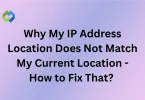They also enhance SEO, driving more traffic to the site. Importantly, blogs foster community engagement through comments and social sharing, creating a space for interaction and feedback. For businesses, blogs can establish authority in their industry, build brand credibility, and ultimately drive conversions. In summary, Google Sites provides an accessible platform to showcase content, while blogs offer a dynamic way to connect with audiences, share information, and achieve various goals.
Table of Contents
Table of Contents
Getting Started with Google Sites
Getting started with Google Sites is simple and straightforward. First, you’ll need to sign in to your Google account. Once logged in, navigate to Google Sites by either searching for it or typing “sites.google.com” in your browser’s address bar. From there, click on the “Blank” template to start creating your site from scratch or choose a pre-designed template that suits your needs.
Next, give your site a name and choose a unique URL. This URL will be the web address where your site is hosted (e.g., “yoursite.google.com”). After setting up the basic details, you’ll enter the site editor, where you can begin customizing your site’s layout, adding pages, and inserting content.
Google Sites offers a user-friendly interface with drag-and-drop functionality, making it easy to design your site exactly how you envision it. Experiment with different layouts, fonts, colors, and images to create a visually appealing and functional site.
Once you’re satisfied with your site’s design, don’t forget to click the “Publish” button to make it live on the web. And that’s it! You’ve successfully started your journey with Google Sites.
Choosing a Template
Choosing a template is one of the first steps in creating your Google Sites website. Google Sites offers a variety of templates to suit different purposes and styles. To choose a template, start by accessing the “Template Gallery” when creating a new site or editing an existing one.
Browse through the available templates and select one that aligns with the look and feel you want for your website. Consider factors such as the layout, color scheme, and features offered by each template. For example, if you’re creating a blog, look for a template that includes a dedicated blog section or supports easy organization of blog posts.
Once you’ve found a template that suits your needs, simply click on it to apply it to your site. Remember that you can always customize the template later to better fit your preferences and branding.
Choosing the right template sets the foundation for your website, making it easier to design and organize your content effectively. Take your time exploring the available options to find the perfect template for your Google Sites website.
Designing Your Blog
Designing your blog on Google Sites is essential for creating an engaging and visually appealing platform for your content.
- Customize the Layout: Choose a layout that complements your blog’s content. Google Sites offers various layout options, allowing you to arrange your blog posts, sidebar elements, and navigation menu in a way that’s intuitive for your readers.
- Branding Elements: Incorporate branding elements such as your logo, brand colors, and typography to ensure consistency with your brand identity. These elements help to reinforce your brand’s image and make your blog memorable to visitors.
- Navigation: Create a clear and user-friendly navigation menu to help visitors easily explore your blog and find the content they’re interested in. Include links to different blog categories, an “About” page, and any other relevant pages to enhance navigation.
- Content Organization: Organize your blog posts into categories or tags to help readers discover related content and navigate your blog more efficiently. Consider using a sidebar or dropdown menu to display these categories prominently
- Typography and Formatting: Choose readable fonts and maintain consistent formatting throughout your blog posts. Use headings, subheadings, bullet points, and other formatting elements to structure your content and make it easier to read.
- Visual Content: Incorporate high-quality images, videos, and other multimedia elements to enhance the visual appeal of your blog posts. Visual content not only makes your blog more engaging but also helps to break up text and keep readers interested. Tools like Flipsnack HTML5 flipbook creator can transform static visuals into interactive experiences that capture attention.
- Mobile Optimization: Ensure that your blog is optimized for mobile devices, as many visitors will access it from smartphones or tablets. Google Sites automatically optimizes websites for mobile, but it’s still important to preview and test your blog’s appearance on different devices.
Creating and Organizing Pages
By creating and organizing pages effectively, you can provide a seamless browsing experience for your readers and make it easy for them to find the content they’re interested in on your Google Sites blog.
- Homepage: Start by creating a compelling homepage that introduces your blog and highlights your most important content. Include a brief description of your blog’s purpose and the topics you cover, along with links to your latest blog posts or featured content.
- Blog Posts: Create individual pages for your blog posts, with each page dedicated to a specific topic or article. Use clear and descriptive titles for your posts to help readers understand what they’re about at a glance.
- About Page: Include an “About” page to provide information about yourself or your organization, as well as the backstory behind your blog. Share details such as your mission, values, and any relevant credentials or experience.
- Contact Page: Make it easy for readers to get in touch with you by adding a contact page to your blog. Include a contact form or provide alternative contact information such as email address or social media links.
- Categories or Tags: Organize your blog posts into categories or tags to help readers navigate your content more easily. Create separate pages for each category or tag and link to them from your homepage or navigation menu.
- Navigation Menu: Create a clear and intuitive navigation menu that makes it easy for readers to find the pages they’re looking for. Include links to your homepage, blog posts, about page, contact page, and any other relevant pages.
- Footer Links: Consider adding additional links to important pages in the footer of your blog for easy access. This can include links to your privacy policy, terms of service, or other legal pages, as well as links to social media profiles or other external resources.
Writing and Publishing Blog Posts
Writing and publishing blog posts on your Google Sites blog is a straightforward process.
Accessing the Site Editor
- Log in to your Google account.
- Navigate to Google Sites.
- Open the specific site for your blog.
- Look for the “Edit” button and click on it.
- This will take you to the site editor interface.
- Here, you can make changes to your site’s content.
- Take your time to familiarize yourself with the editor’s layout and features.
- Remember to save your changes regularly as you work.
- You can exit the editor at any time by clicking on the “Close” button.
Creating a New Page for Blog Posts
- Click on the “Pages” tab in the sidebar.
- Look for the “+” button and click on it.
- Choose “New Page” from the dropdown menu.
- Enter a title for your new page, such as “Blog” or “Articles.”
- Click “Done” to create the page.
- You’ll now see the new page listed in the sidebar.
- Click on the page to start editing its content.
- You can always rename or delete the page later if needed.
Writing Your Blog Post
- Click on the page where you want to publish your blog post.
- Click “Insert” at the top of the page.
- Select “Text box” or “Text” from the dropdown menu.
- A text box will appear on the page.
- Start typing or paste your written content into the text box.
- Use the formatting toolbar to style your text (e.g., bold, italics, bullet points).
- Add headings and subheadings to organize your content.
- Insert images, videos, or other media by clicking on the “Insert” menu.
- Save your work frequently to avoid losing any changes.
Publishing and Updating Your Post
- Preview your post by clicking the “Preview” button.
- Review how your post will look to visitors.
- Make any necessary edits or adjustments.
- Once satisfied, click “Publish” to make your post live.
- Your post is now accessible to visitors on your Google Sites blog.
- To update your post, return to the site editor.
- Click on the page containing your post to edit it.
- Make your changes, then click “Publish” again to update the post.
- Your updated post will reflect the latest changes for your audience to see.
Managing Comments and Interactions
Managing comments and interactions on your Google Sites blog involves a few important steps to ensure a positive and engaging experience for your audience. First, you’ll want to enable comments by going to your blog’s settings and toggling the option to allow comments on your posts. Once enabled, it’s crucial to regularly check for new comments and review each one to make sure they follow your guidelines.
This might include approving comments that contribute positively to the discussion and editing or deleting any that violate your blog’s policies or are inappropriate. It’s also helpful to set clear comment policies upfront, letting your audience know what types of comments are acceptable. Encouraging engagement is key, so prompt readers to leave comments by asking questions or inviting feedback. Additionally, monitor for spam comments and use filters or tools to remove them automatically.
If needed, you can block users who repeatedly violate your policies or report abusive behavior. Finally, analyze comment engagement using analytics tools to understand what topics resonate with your audience and optimize your content and engagement strategies accordingly.
Adding Multimedia Content
Adding multimedia content to your Google Sites blog is a fun way to make it more interesting for your visitors. You can easily include images to show what you’re talking about. Just click where you want to add an image, then select the “Insert” button and choose “Image.” Upload a picture from your computer or select one from Google Drive. If you have videos you want to share, you can embed them directly into your blog post.
Click where you want the video, then select “Insert,” choose “YouTube” or “Google Drive,” and paste the video link or select it from your Google Drive. You can also include audio files if you want to share music or sound clips. Click where you want to add audio, select “Insert,” choose “Audio,” and upload the audio file. Additionally, you can embed slideshows or even social media feeds to add more variety to your blog. Just follow the simple steps provided in the toolbar.
Optimizing for SEO
Optimizing your Google Sites blog for SEO (Search Engine Optimization) is all about making it easier for people to find your content when they search online. Firstly, think about the words or phrases people might type into a search engine to find information related to your blog. These are called keywords. Try to include these keywords naturally in your blog’s titles, headings, and content. For example, if your blog is about gardening tips, your keywords might include “gardening,” “plants,” “tips for beginners,” and so on.
Next, make sure each page of your blog has a clear and descriptive title. This helps search engines understand what your page is about. Also, write a short description for each page, called a meta description, which summarizes the content. It’s important to include relevant keywords in both the title and meta description, but keep them short and easy to read.
When creating content for your blog, focus on providing helpful and valuable information to your readers. Write in a way that’s easy to understand and follow a consistent tone throughout the content. A paraphrasing tool can help fulfill this requirement with minimal effort. Use headings and bullet points to break up the text.
Another important aspect of SEO is linking. Internal linking means adding links from one page of your blog to another. This helps search engines understand the structure of your site and can improve your rankings. You can also link to other reputable websites that provide additional information or resources related to your content.
Finally, regularly update your blog with fresh content and keep an eye on its performance using tools like Google Analytics. This will help you track how many people are visiting your blog, where they’re coming from, and which pages are the most popular. By following these simple steps, you can improve your Google Sites blog’s visibility in search engine results and attract more readers to your content.
Promoting Your Blog
Promoting your blog on Google Sites is essential for getting more people to discover and engage with your content. Firstly, leverage your existing network by sharing your blog posts on your social media profiles. Platforms like Facebook, Twitter, and LinkedIn are great places to share your content and reach a wider audience. Encourage your friends, family, and followers to like, share, and comment on your posts to increase visibility.
Additionally, engage with online communities and forums related to your blog’s topics. Join relevant groups on platforms like Reddit, Quora, or specialized forums where your target audience hangs out. Participate in discussions, answer questions, and share your blog posts when appropriate. Just be sure to follow each community’s rules and guidelines.
Another effective strategy is to collaborate with other bloggers or influencers in your niche. Reach out to influencers or bloggers who share similar interests and propose collaborations such as guest posting, co-hosting webinars or podcasts, or cross-promoting each other’s content. Collaborations can help you tap into each other’s audiences and expand your reach.
Don’t forget about traditional promotional methods such as email marketing. Build an email list of subscribers who are interested in your blog’s topics and send out regular newsletters featuring your latest blog posts, updates, and exclusive content. Personalize your emails and include compelling subject lines to increase open rates.
Lastly, consider investing in paid advertising to boost your blog’s visibility. Platforms like Google Ads and social media advertising allow you to target specific demographics, interests, and keywords to reach your ideal audience. Start with a small budget and test different ad formats to see what works best for your blog.
Analyzing Performance
Analyzing the performance of your Google Sites blog is crucial for understanding how well it’s doing and identifying areas for improvement.
- Traffic Metrics: Use tools like Google Analytics to track important metrics such as the number of visitors to your blog, where they’re coming from, and which pages they’re visiting most often. Monitor trends over time to see if your traffic is increasing, decreasing, or staying steady.
- Engagement Metrics: Look at metrics like the average time spent on page, bounce rate (percentage of visitors who leave your site after viewing only one page), and the number of pages per session. These metrics can help you understand how engaged your audience is with your content and whether they’re finding it valuable.
- Popular Content: Identify which blog posts are the most popular or have the highest engagement metrics. Look for patterns or common themes among these posts to understand what types of content resonate most with your audience.
- Conversion Metrics: If you have specific goals for your blog, such as getting people to sign up for your email list or purchase a product, track conversion metrics to see how well you’re meeting these goals. Set up conversion tracking in Google Analytics or other tracking tools to monitor actions that are important to your business.
- Audience Demographics: Use audience demographic data to understand who is visiting your blog. Look at metrics like age, gender, location, and interests to get a better understanding of your audience and tailor your content accordingly.
- Referral Sources: Analyze where your traffic is coming from, whether it’s from search engines, social media, referrals from other websites, or direct traffic. Focus on channels that are driving the most traffic and consider investing more time or resources into those channels.
- Mobile Performance: Check how your blog performs on different devices, especially mobile phones and tablets. Ensure that your blog is optimized for mobile devices and that the user experience is seamless across all devices.
FAQs
Q. Can I customize the design of my Google Sites blog?
Yes, you can customize the design by choosing from different templates and adjusting colors, fonts, and layouts.
Q. Can I add a custom domain to my Google Sites blog?
Yes, you can purchase a custom domain and connect it to your Google Sites blog for a more professional URL.
Q. Can I monetize my Google Sites blog with ads or affiliate marketing?
Yes, you can monetize your blog by displaying ads through Google AdSense or by joining affiliate marketing programs and promoting products relevant to your audience.
Q. Is it possible to schedule posts in advance on Google Sites?
No, Google Sites doesn’t currently offer a built-in feature for scheduling posts, but you can draft your content in advance and publish it manually at your desired time.
Q. Can I see statistics and analytics for my Google Sites blog?
Yes, you can use Google Analytics to track traffic, engagement, and other metrics for your blog, providing valuable insights into your audience and content performance.
Conclusion
Making a blog on Google Sites is easy and fun. You can share your ideas and expertise with others in no time. Just follow the steps we’ve covered, from setting up your blog to customizing its look and feel. Remember to write interesting posts and optimize them for search engines so more people can find them.
Don’t forget to promote your blog on social media and engage with your audience. By analyzing your blog’s performance, you can see what’s working and what can be improved. With dedication and creativity, your Google Sites blog can become a valuable platform for sharing your thoughts and connecting with others online.