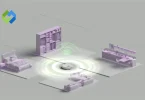Upgrading to PHP 8 can make your WordPress site faster and more efficient, but be sure to check plugin and theme compatibility first to avoid any hiccups. Keeping PHP up to date guarantees you’re making the most of the latest PHP advancements while ensuring your WordPress site remains stable and secure.
Table of Contents
Table of Contents
PHP 8 Compatibility with WordPress
PHP 8 Compatibility with WordPress is a significant consideration for both site owners and developers alike. WordPress, as a widely used content management system, relies on PHP to power its functionality. Ensuring compatibility with the latest PHP versions is crucial to maintaining the security, performance, and functionality of WordPress sites.
While WordPress is actively working to ensure compatibility with PHP 8, there may still be instances where certain plugins, themes, or custom code require updates or modifications to function seamlessly with the new PHP version. This highlights the importance of thorough testing before migrating a WordPress site to PHP 8, to identify and address any compatibility issues beforehand.
Moreover, developers of WordPress plugins and themes play a pivotal role in the transition to PHP 8. They need to update their products to ensure compatibility with the latest PHP version, which may involve revising code and implementing new features or optimizations.
Benefits of Upgrading to PHP 8 for WordPress Sites
Upgrading to PHP 8 brings performance enhancements, security improvements, and compatibility with modern technologies.
- Faster Loading Times: PHP 8’s JIT compilation accelerates WordPress code processing, leading to quicker site loading times and a smoother user experience.
- Stronger Security: Upgrading to PHP 8 fortifies your WordPress site against potential threats and vulnerabilities, ensuring the safety of your data and the integrity of your website.
- Better Compatibility: PHP 8’s alignment with modern development practices enhances compatibility with the latest technologies and frameworks, enabling seamless integration of new features and functionalities into your WordPress site.
- Efficient Resource Use: With PHP 8’s optimizations, your WordPress site can utilize server resources more efficiently, potentially reducing hosting costs and improving overall performance.
- Easier Coding: PHP 8 introduces convenient features like named arguments and nullsafe operators, simplifying coding tasks for WordPress developers and making theme and plugin development more streamlined.
- Long-Term Support: By upgrading to PHP 8, your WordPress site ensures continued support and compatibility with future PHP updates, safeguarding against potential compatibility issues and ensuring a smooth transition to newer versions.
Preparing Your WordPress Site for PHP 8
1. Compatibility Checks
Before upgrading to PHP 8, run comprehensive compatibility checks using tools like PHP Compatibility Checker or WordPress plugins designed for this purpose. These checks help identify any plugins, themes, or custom code that may need updates or modifications to ensure seamless integration with PHP 8.
2. Backup Your Site
Create a full backup of your WordPress site, including files and databases, using reliable backup plugins or hosting provider tools. This backup serves as a safety net in case anything goes wrong during the PHP 8 upgrade process, allowing you to restore your site to its previous state quickly and easily.
3. Testing Environment
Set up a testing environment that mirrors your live WordPress site, including the same server configuration and PHP version. Use this environment to simulate the PHP 8 upgrade and perform extensive testing on all aspects of your site, including functionality, performance, and compatibility with plugins and themes.
4. Update Plugins and Themes
Ensure that all plugins and themes installed on your WordPress site are updated to their latest versions. Developers often release updates to address compatibility issues and ensure smooth operation with newer PHP versions. Check plugin and theme changelogs for PHP 8 compatibility information and update accordingly.
5. Review Custom Code
If your WordPress site includes custom code or modifications, review and update them as necessary to ensure compatibility with PHP 8. This may involve making changes to deprecated functions, updating libraries, or optimizing code to adhere to PHP 8 standards and best practices.
6. Documentation and Resources
Take advantage of documentation and resources provided by WordPress and PHP communities to learn about best practices for preparing and upgrading WordPress sites to PHP 8. These resources often include step-by-step guides, tutorials, and forums where you can find answers to common questions and solutions to potential issues encountered during the upgrade process.
Upgrading Your WordPress Site to PHP 8
Start by making a detailed plan for upgrading your WordPress site to PHP 8. Include steps for backup, testing, and a rollback strategy if things go wrong. This helps you minimize downtime and ensures a smooth transition.
Before upgrading, back up your entire WordPress site, including files and databases. Use reliable backup plugins or tools from your hosting provider. Check with your hosting provider to ensure PHP 8 is available and that your server settings are ready.
Create a staging site that mirrors your live site. Test the PHP 8 upgrade on this staging site first. Update your WordPress core, themes, and plugins to their latest versions, as many developers release updates for PHP 8 compatibility. Fix any compatibility issues you find.
Once testing is successful, upgrade your live site to PHP 8 during off-peak hours. Monitor your site closely after the upgrade to ensure everything works correctly. Check all functionalities and use performance monitoring tools to keep track of your site’s performance. If issues arise, seek help from professional developers or your hosting provider’s support team.
Optimizing WordPress Performance on PHP 8
To optimize WordPress performance on PHP 8, start by updating all your plugins and themes to their latest versions. Developers often release updates that enhance performance and compatibility with new PHP versions. Keeping everything updated ensures you’re using the most efficient code.
Next, use a caching plugin to improve site speed. Caching stores static versions of your content, reducing the load on your server and speeding up page delivery. Popular options include WP Super Cache and W3 Total Cache.
Optimize your database by regularly cleaning up unnecessary data, such as post revisions, spam comments, and transient options. Plugins like WP-Optimize can help automate this process, keeping your database lean and efficient.
Leverage PHP 8’s new features and improvements. Take advantage of JIT compilation and other performance enhancements by ensuring your code is compatible and optimized for PHP 8. Review and update custom code to utilize new PHP 8 features effectively.
Use a Content Delivery Network (CDN) to distribute your content globally. CDNs reduce the physical distance between your server and site visitors, improving load times and reducing server strain. Services like Cloudflare and StackPath offer easy integration with WordPress.
Enable Gzip compression to reduce the size of files sent from your server to the visitors’ browsers. This can significantly improve loading times. Many caching plugins and hosting providers offer options to enable Gzip compression easily.
Monitor your site’s performance using tools like Google PageSpeed Insights, GTmetrix, or Pingdom. These tools provide insights and recommendations for improving site speed and performance. Regular monitoring helps you identify and address performance bottlenecks promptly.
Finally, consider upgrading your hosting plan if your current one doesn’t meet your performance needs. Managed WordPress hosting providers, such as WP Engine or Kinsta, offer optimized environments specifically for WordPress sites, ensuring better performance and reliability.
PHP 8 and WordPress Plugin/Theme Compatibility
By checking and updating your plugins, themes, and custom code, you can ensure your WordPress site is fully compatible with PHP 8.
1. Checking Compatibility
Before upgrading to PHP 8, check if your plugins and themes are compatible with the new version. Visit the plugin and theme pages in the WordPress repository or their official websites to see if the developers have confirmed PHP 8 compatibility. Look for recent updates and changelogs mentioning PHP 8 support. This ensures that your site’s components will work seamlessly after the upgrade.
2. Testing in a Staging Environment
Test all plugins and themes in a staging environment before upgrading your live site to PHP 8. This testing helps identify any issues without affecting your live site. Use a tool like the PHP Compatibility Checker plugin to scan your site for potential compatibility issues with PHP 8. This precaution helps you avoid downtime and functional issues on your live site.
3. Addressing Incompatibilities
If some of your plugins or themes are not yet compatible with PHP 8, reach out to the developers. Many developers are actively working to ensure their products work with the latest PHP version. Sometimes, they can provide beta versions or timelines for updates. Consider replacing outdated plugins and themes that are not maintained or lack PHP 8 support. Look for alternatives that offer similar functionality and are actively maintained to keep your site secure and efficient.
4. Updating Custom Code
Review any custom PHP code for compatibility with PHP 8. Update deprecated functions and optimize code to align with PHP 8’s new features and improvements. This step is crucial to prevent errors and ensure smooth operation. Staying proactive with your custom code helps maintain site performance and stability.
FAQs
Q. What is JIT compilation in PHP 8?
JIT (Just-In-Time) compilation is a feature in PHP 8 that improves performance by compiling code at runtime, making your site faster.
Q. How can I rollback to an earlier PHP version if needed?
To rollback, use your hosting provider’s control panel to switch back to the previous PHP version, and restore your site from the backup you made before upgrading.
Q. Do I need to change my hosting plan to use PHP 8?
Most hosting providers support PHP 8, but you should check with your host to ensure compatibility. Some older hosting plans might need an upgrade.
Q. What should I do if a plugin breaks after upgrading to PHP 8?
If a plugin breaks, check for updates from the developer. If no updates are available, look for alternative plugins or contact the developer for support.
Q. How can I monitor my site’s performance after upgrading to PHP 8?
Use tools like Google PageSpeed Insights, GTmetrix, or Pingdom to monitor your site’s performance. These tools help identify any issues and provide suggestions for improvements.
Conclusion
Upgrading your WordPress site to PHP 8 offers many benefits, including faster performance, better security, and improved compatibility with modern technologies. By ensuring your plugins, themes, and custom code are compatible with PHP 8, you can take full advantage of these improvements. Thorough testing in a staging environment helps prevent issues and ensures a smooth transition.
Remember to plan your upgrade carefully, back up your site, and monitor performance after the switch. If you encounter any problems, seek help from developers or your hosting provider. Staying updated with the latest PHP version keeps your WordPress site running efficiently and securely.