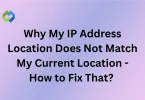For instance, if a webpage sells gardening tools, relevant keywords in its meta tags might include “gardening tools”, “shovels” and “pruning shears”. When someone searches for “buy gardening tools,” the search engine can use these keywords to identify the page as a potential match.
Table of Contents
Table of Contents
Types of Meta Tag
Meta tags come in various types, each serving a specific purpose in providing information about a webpage to search engines and other applications.
Title Tag
The title tag is like the cover of a book; it tells users and search engines what the page is about. It should be concise, and descriptive and include relevant keywords to attract clicks from search results.
Keeping the title tag under 60 characters is ideal for ensuring it displays fully in search engine results. Including your brand name in the title tag can help with branding and recognition. Updating title tags regularly can improve search engine visibility and user engagement.
Meta Description Tag
The meta description tag is a snippet that summarizes the content of a webpage. It’s your chance to entice users to click on your link by providing a compelling and informative description.
Aim for around 150-160 characters to ensure the entire description displays in search results. Including relevant keywords in the meta description can improve its relevance to search queries. Crafting unique meta descriptions for each page can enhance the overall user experience and search engine performance.
Meta Keywords Tag
The meta keywords tag used to be crucial for search engine optimization but is now less influential. It allowed webmasters to specify keywords relevant to their content, aiding search engines in understanding the page’s topics. However, search engines now rely more on other signals for ranking, making the meta keywords tag less impactful.
Including a variety of relevant keywords in this tag was once a common practice for SEO optimization. While still supported by some search engines, the meta keywords tag is often ignored or given little weight in ranking algorithms.
Meta Robots Tag
The meta robots tag gives instructions to search engine crawlers on how to handle a webpage. It can tell crawlers whether to index the page, follow its links, or refrain from displaying cached copies. For example, using “noindex” tells search engines not to include the page in search results.
“Nofollow” instructs crawlers not to follow links on the page, which can be useful for directing crawlers away from unimportant or irrelevant pages. Properly configuring the meta robots tag is essential for controlling how search engines interact with your site’s content.
Meta Viewport Tag
The meta viewport tag is crucial for ensuring that webpages display properly on various devices and screen sizes. It defines the viewport properties, such as width and scaling, to ensure consistent and user-friendly presentation. With a meta viewport tag, webpages may appear clear and easier to navigate on mobile devices.
Setting the viewport width to “device-width” ensures that the webpage adjusts to the device’s screen width. Including a meta viewport tag is a fundamental aspect of responsive web design, enhancing the user experience across different devices.
Canonical Tag
The canonical tag helps prevent duplicate content issues by specifying the preferred version of a webpage. It’s particularly useful for addressing duplicate content across multiple URLs, such as with product variations or pagination. Search engines use the canonical tag to consolidate ranking signals and avoid diluting the authority of the preferred page.
Implementing the canonical tag correctly can prevent SEO problems like duplicate content penalties. It’s essential to ensure that the canonical tag points to the canonical (preferred) version of the webpage to achieve its intended effect.
Importance of Keyword Separation
The way keywords are separated in meta tags holds significant importance for search engine optimization (SEO) and the understanding of webpage content.
- Clarity and Relevance: Properly separated keywords make it clear to search engines what the webpage is about. This clarity improves the relevance of the page to search queries, increasing its chances of appearing in relevant search results.
- Avoiding Keyword Stuffing: Separating keywords appropriately helps prevent keyword stuffing, where too many keywords are crammed into the meta tags unnaturally. Keyword stuffing can harm SEO efforts and even lead to penalties from search engines.
- Optimizing for Multiple Keywords: Separating keywords allows for the optimization of multiple relevant keywords in meta tags. This broadens the scope of search queries that the webpage can potentially rank for, enhancing its visibility.
- User Experience: Well-separated keywords contribute to a better user experience by providing clear and concise information about the webpage’s content. This helps users quickly understand what the page offers before clicking on the search result.
- Consistency and Standardization: Following established practices for keyword separation ensures consistency and standardization across meta tags. Consistency in keyword usage and formatting helps search engines accurately interpret the content of web pages.
- Facilitating Search Engine Crawling: Properly separated keywords aid search engine crawlers in understanding the structure and relevance of webpage content. This facilitates efficient crawling and indexing, leading to improved search engine visibility over time.
Methods of Separating Keywords
Separating keywords in meta tags can be done using various methods, each serving to organize and present the information effectively.
Comma Separation
Separate keywords with commas, avoiding spaces afterward. Example: “gardening tools, shovels, pruning shears”. This method is straightforward and commonly used across various platforms.
It’s effective for listing individual keywords distinctly. Ensure consistency in the placement of commas to maintain readability. Avoid adding unnecessary spaces after commas, as this can affect how search engines interpret the keywords.
Space Separation
Keywords are split by spaces without additional punctuation. Example: “gardening tools shovels pruning shears”. This method simplifies keyword separation by using spaces alone. It’s essential to ensure there are no unintended breaks or merging of phrases.
Each word functions as a separate keyword, making it suitable for straightforward lists. Be cautious to prevent phrases from blending together, which could impact search engine interpretation. Verify that there are no double spaces between keywords, as this may cause issues with parsing.
Quotation Marks
Enclose phrases or exact matches within quotation marks. Example: “gardening tools” “shovels” “pruning shears”. Quotation marks indicate that the enclosed text represents a specific phrase or exact match. This method is useful for grouping multi-word keywords or specifying exact terms.
It prevents search engines from misinterpreting the intended phrases. Ensure consistency in using quotation marks around each keyword or phrase. Avoid unnecessary or excessive use of quotation marks, as this can clutter the meta tags.
Pipe (Vertical Bar) Separation
Keywords are separated by vertical bars (|) for visual distinction. Example: “gardening tools | shovels | pruning shears”. The vertical bar visually separates keywords, making them distinct. It helps categorize or group keywords into different sections.
This method aids in organizing meta tags for improved readability and organization. Ensure consistent spacing around the vertical bars to maintain a clean appearance. Avoid using vertical bars in a way that may confuse search engine crawlers or interfere with parsing.
Hyphen Separation
Connect related terms or phrases with hyphens. Example: “gardening-tools shovels pruning-shears”. Hyphens create compound words, linking related concepts together. This method maintains readability while indicating the relationship between keywords.
It’s useful for grouping keywords that belong to the same category or topic. Ensure hyphens are used appropriately and do not alter the meaning of the keywords. Avoid overusing hyphens, as excessive punctuation may affect search engine interpretation.
Semicolon Separation
Use semicolons to group related terms or indicate different categories. Example: “gardening tools; shovels; pruning shears”. Semicolons separate distinct groups of keywords, providing clarity and organization. This method is beneficial for structuring meta tags with multiple categories or sections.
It helps organize keywords into logical groups, improving readability and comprehension. Ensure semicolons are used consistently and do not confuse search engine crawlers. Avoid excessive use of semicolons, as this may clutter the meta tags and make them harder to interpret.
Common Mistakes to Avoid
Avoiding common mistakes in keyword separation is crucial for effective meta-tag optimization.
- Overuse of Separators: Limit the number of separators used (e.g., commas, hyphens) to maintain clarity. Excessive separators can confuse search engines, affecting keyword interpretation. Stick to one or two separator types consistently throughout meta tags. Avoid overcrowding meta tags with unnecessary punctuation to ensure readability.
- Missing Spaces: Ensure there are spaces between keywords and separators for readability. Missing spaces can cause search engines to misinterpret keyword boundaries. Consistently include a space after each separator to maintain proper formatting. Double-check meta tags to prevent errors in spacing that may impact search engine indexing.
- Keyword Stuffing: Avoid stuffing meta tags with excessive keywords, as it can harm SEO efforts. Focus on relevance and moderation when selecting keywords for meta tags. Keyword stuffing can lead to penalties from search engines, impacting rankings. Prioritize quality over quantity to improve the effectiveness of meta tags.
- Inconsistent Formatting: Choose a consistent formatting style for meta tags and adhere to it throughout. Mixing different formatting styles (e.g., using both quotation marks and commas) can confuse search engines. Consistent formatting enhances readability and ensures clear interpretation of meta tags. Review meta tags regularly to maintain uniformity and avoid inconsistencies across pages.
- Ignoring Character Limits: Meta tags have character limits, exceeding them can truncate important information. Check and adhere to recommended character limits for title tags, meta descriptions, and other meta tags. Exceeding character limits may result in incomplete meta tag display in search results. Use concise and relevant content within meta tags to maximize effectiveness within character limits.
- Lack of Relevance: Ensure keywords in meta tags accurately reflect the content of the webpage. Including irrelevant keywords can mislead both users and search engines. Improve user experience and SEO by using keywords that align closely with page content. Regularly review and update meta tags to maintain relevance as content changes.
- Copying Meta Tags Across Pages: Customize meta tags for each page to maximize relevance and SEO impact. Using the same meta tags for multiple pages without customization can dilute their effectiveness. Tailor meta tags to each page’s unique content and target keywords. Enhance search engine visibility and user experience by providing tailored meta tag content for each page.
- Improper Keyword Research: Conduct thorough keyword research to identify relevant and high-performing keywords. Avoid relying solely on intuition or assumptions when selecting keywords for meta tags. Utilize keyword research tools and analytics data to identify popular and relevant search terms. Continuously refine keyword strategies based on performance metrics and evolving search trends.
Optimizing Meta Tags for Different Platforms
Optimizing meta tags for various platforms is like tailoring your outfit for different occasions—each requires specific attention to detail. For websites, it’s crucial to understand the unique requirements of platforms like WordPress or Wix. Make sure to tweak meta tags such as titles and descriptions to accurately represent each web page’s content and purpose.
If you’re using a content management system (CMS) like Shopify or Joomla, take advantage of built-in tools for meta-tag optimization. These platforms often offer plugins or modules designed to simplify the process. By customizing meta tags within the CMS interface, you can easily adjust titles, descriptions, and other meta elements to suit your needs.
Social media platforms have their own set of rules when it comes to meta tags. Platforms like Facebook and Twitter use Open Graph and Twitter Card tags to control how content appears when shared. Customize these tags with engaging descriptions and visuals to catch users’ attention as they scroll through their feeds. Monitoring performance metrics helps refine your strategies for optimal engagement across social media platforms.
Tools for Managing Meta Tags
Managing meta tags efficiently requires the right tools.
SEO Plugins for Websites
Utilize SEO plugins like Yoast SEO or All in One SEO Pack for platforms like WordPress. These plugins offer user-friendly interfaces for optimizing meta tags, including titles, descriptions, and social meta tags. Features may include real-time content analysis, XML sitemap generation, and advanced meta tag customization options. Install and configure the plugin to streamline meta tag optimization and improve search engine visibility.
CMS-Specific Meta Tag Editors
Content management systems (CMS) often provide built-in tools for managing meta tags. Use CMS-specific meta tag editors to customize meta tags directly within the platform. Platforms like Shopify, Joomla, and Drupal offer interfaces for editing titles, descriptions, and other meta elements. Take advantage of these tools to optimize meta tags efficiently without the need for external plugins.
Online Meta Tag Generators
Explore online meta tag generators like Meta Tags.io or SEOptimer for quick meta tag creation. These tools generate meta tags based on user input, such as page titles, descriptions, and keywords. Customize meta tag settings and preview the results before implementation. Online meta tag generators are useful for creating meta tags for individual pages or websites without extensive SEO knowledge.
Web Development Tools
Web development tools like Google Tag Manager or HTML editors provide options for managing meta tags. Use these tools to directly edit HTML code and insert meta tags within webpage headers. With Google Tag Manager, you can centrally manage meta tags across multiple pages or websites. Familiarize yourself with these tools to gain more control over meta tag implementation and optimization.
FAQs
Why are meta tag important for SEO?
Meta tags provide information about a webpage to search engines. They help improve a page’s visibility and ranking in search results. Properly optimized meta tags can attract more organic traffic to a website.
Should I include the same keywords in all meta tags?
It’s not necessary to include the same keywords in every meta tag. Each meta tag serves a different purpose, so choose keywords relevant to each tag’s function. Focus on providing accurate and descriptive information in each meta tag.
Can I use special characters in meta tags?
Special characters like &, <, and > should be avoided in meta tags. These characters can interfere with how search engines interpret and display meta tag content. Stick to alphanumeric characters and basic punctuation for best results.
How often should I update meta tags?
Meta tags should be updated periodically to reflect changes in content or keyword strategy. Regularly review and update meta tags to ensure they accurately represent the webpage’s content. Monitor performance metrics and adjust meta tags as needed to improve search engine visibility.
Are meta tags the only factor influencing search engine rankings?
Meta tags are important for SEO, but they’re not the only factor influencing search engine rankings. Factors like content quality, backlinks, and user experience also play significant roles. Focus on a holistic approach to SEO that includes meta tags as well as other optimization techniques.
Conclusion
Mastering how to split keywords in meta tag is vital for boosting website visibility. Proper separation methods, like using commas or quotes, help search engines understand a webpage’s content better, increasing its chances of appearing in relevant searches. It’s crucial to steer clear of common errors such as stuffing keywords or mixing up formatting, as these can hurt SEO efforts.
Moreover, optimizing meta tags for various platforms, such as websites and social media, demands tailored approaches. Tools like SEO plugins or CMS editors simplify this task. Remember, meta tags are just one part of a broader SEO strategy. Quality content, user experience, and backlinks also matter.