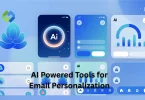Freelancers and businesses like Stripe because it’s easy to use. It does not need advanced coding to start. Stripe offers detailed reports, secure payments, and global reach. You can sell products or services online and get paid quickly.
Table of Contents
Table of Contents
Is Stripe Available in Pakistan
Stripe is not officially supported in Pakistan. This means you cannot create a Stripe account using a Pakistani phone number, business address, or local bank account. Stripe only allows signups from countries that are on its supported list, and Pakistan isn’t one of them right now.
Even though it’s not directly available, many people in Pakistan still use Stripe by registering a company in a country where Stripe works, such as the US, UK, or UAE. They open a foreign business, get a virtual address and bank account, and use that to access Stripe services. This process is legal, but it does require extra steps and some money to set up.
If you don’t want to go through all that, you can look into other options. Services like Payoneer, Wise, 2Checkout, LemonSqueezy, or XPay are easier to use in Pakistan. These platforms let you accept international payments without needing to register a business in another country.
Receive Stripe Payouts in Pakistan
Stripe Payouts Are Not Directly Supported in Pakistan
Stripe does not support local bank payouts in Pakistan. You can’t connect a Pakistani bank account to Stripe directly. But there is a way around this by setting up a company in a country where Stripe is officially supported, like the US, UK, or UAE. Once you have your company and Stripe account, you can start accepting payments.
Use Payoneer or Wise for Withdrawals
To move the money to Pakistan, use a service like Payoneer or Wise. These platforms give you a virtual bank account in countries like the US or UK. You can link that account to Stripe. When Stripe sends the payout, it goes to your Payoneer or Wise account first. From there, you can send it to your local bank in Pakistan.
Useful for Freelancers and Online Businesses
This method is useful for freelancers, ecommerce sellers, and digital product creators. But it takes some effort. You’ll need to register your business, provide ID, and follow tax rules of the country where you create the company.
Using Payoneer or Wise for Stripe Withdrawals
Stripe needs a bank account in a supported country to send payouts. Since Pakistan is not supported, you can use Payoneer or Wise. These platforms give you a virtual bank account in countries like the US, UK, or EU. You can add that virtual account to your Stripe profile.
Set Up Payoneer or Wise
First, create a Payoneer or Wise account. During signup, choose to receive payments from companies. After that, you’ll get bank details like account number and routing number for different currencies. Make sure your name matches your Stripe account name for smooth linking.
Connect to Stripe and Start Withdrawing
Go to your Stripe dashboard and add the virtual bank account from Payoneer or Wise. Stripe will send payments to that account. Once the funds arrive, you can transfer them to your Pakistani bank account easily. Transfers may take 1–3 days depending on the platform.
Reliable and Widely Used Option
This method is safe and trusted by many freelancers and online sellers in Pakistan. It avoids the need for a foreign physical bank. Just make sure all account details are correct to prevent payout delays or rejections.
Setting Up a Stripe Account Through Supported Countries
Stripe only works in countries listed on its official supported list. Since Pakistan is not included, you need to register your account using a country that is supported. Common choices include the US, UK, UAE, or Singapore.
Register a Business Abroad
To create a Stripe account, you must first register a legal business in the chosen country. For example, many people set up a US LLC. You can do this online through websites that offer company formation services. After registration, you’ll receive official documents like a business certificate and tax ID.
Get a Virtual Address, Phone, and Bank Account
You also need a business address and phone number in that country. Many services provide virtual addresses and numbers. To receive payouts, open a virtual bank account using Payoneer, Wise, or a local provider from that country.
Open and Verify Stripe Account
Once you have your company, address, and bank account, sign up on Stripe. Use your foreign business details. Upload any required documents for verification. Once approved, you can use Stripe to accept payments and withdraw money through your linked virtual bank.
Currency Conversion and Transfer Fees
Stripe’s Currency Conversion Fee
When you receive payments in a different currency, Stripe converts them to your payout currency. Stripe usually charges a 1% to 2% conversion fee on top of the exchange rate. This fee is applied automatically before the money is sent to your linked bank account.
Fees Charged by Payoneer or Wise
If you use Payoneer or Wise to receive your Stripe payouts, they also charge a small fee when converting to Pakistani Rupees (PKR). The fee may vary depending on the amount, currency, and transfer method. Wise often offers better exchange rates than most banks.
Bank Charges in Pakistan
Once the money reaches your local bank in Pakistan, there may be additional charges. These charges can include receiving fees or low exchange rates. It’s a good idea to compare banks to see which one gives the best value.
Legal, Tax, and Compliance Considerations
Running a Foreign Business Legally
If you set up a business in the US, UK, or another country to use Stripe, you must follow their rules. This includes filing yearly reports, keeping business records, and staying updated with local laws. Ignoring these can lead to account suspension or fines.
Handling Taxes in Pakistan
Even if your business is registered abroad, you still live in Pakistan. That means you may need to report your foreign income to the Federal Board of Revenue (FBR). Pakistan’s tax system requires residents to declare global earnings. Not doing so can cause problems later.
Double Taxation Agreements
Pakistan has tax treaties with some countries to avoid double taxation. This means you won’t pay taxes twice on the same income. But you may need to show proof of tax paid in the other country to benefit from this.
Conclusion
Stripe is not directly available in Pakistan. But you can still use it by setting up a company in a supported country. With the help of Payoneer or Wise, you can receive Stripe payouts and send the money to your Pakistani bank account.
This method takes extra work, but it’s safe and widely used. Just make sure you follow all legal and tax rules in both countries. If done right, Stripe can be a powerful tool for freelancers, businesses, and online sellers in Pakistan.