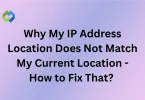This timeout is often due to issues like server overload, slow responses from a backend system, or network problems. It can impact user experience, as visitors to your website might see error pages instead of the content they want. Fixing this issue usually involves checking server performance, improving response times, or adjusting timeout settings.
Table of Contents
Table of Contents
What is an Upstream Request Timeout?
An upstream request occurs when one server, often called the frontend or proxy server, needs to obtain data or perform a task that it cannot handle on its own. To do this, it sends a request to another server, known as the upstream server. The upstream server processes this request, performs the necessary operations and sends the required data or results back to the original server.
This process is common in web applications where the frontend server, which handles user interactions, relies on upstream servers for tasks like database queries, authentication, or accessing external APIs. For example, when you visit a website and log in, the frontend server might send an upstream request to an authentication server to verify your credentials. If the authentication server confirms that the credentials are correct, it sends a response back, allowing you to access your account.
Upstream requests are vital for the smooth operation of many websites and applications. They enable the distribution of tasks across multiple servers, improving efficiency and scalability. However, if the upstream server is slow to respond or encounters an error, it can lead to delays or timeouts, affecting the overall performance and user experience of the website.
Causes of Upstream Request Timeout
Server Overload
Server overload is a leading cause of upstream request timeouts. When an upstream server is bombarded with too many requests at once, it can become overwhelmed. This overload often results from high traffic, inadequate server resources, or poorly optimized code. When the server can’t handle the influx of requests, it struggles to respond in time, leading to timeouts.
Network Issues
Network connectivity problems between the frontend and upstream servers are another significant factor. Slow internet speeds, packet loss, or network congestion can delay the transmission of requests and responses. Even if the upstream server is operating correctly, a network issue can prevent the request from reaching the server or cause the response to be delayed, resulting in a timeout.
Slow Backend Responses
Slow backend responses can also cause upstream request timeouts. If the upstream server relies on a database or external service that is slow to respond, the overall process can be delayed. For example, a complex database query or an unresponsive third-party API can cause the upstream server to take longer than expected, leading to a timeout.
Configuration Errors
Configuration errors in server settings can contribute to upstream request timeouts. If timeout settings are too short, even minor delays can trigger an error. Additionally, misconfigured load balancers, firewalls, or proxy settings may block or delay legitimate traffic, leading to unnecessary timeouts and disrupting the communication between servers.
How Upstream Request Timeout Impacts Users
Upstream request timeouts can significantly impact users and their experience on a website or application. When a timeout occurs, users may encounter error messages instead of the content they expect. This disruption can lead to frustration, as users are unable to access the information or services they need. In some cases, they may leave the site altogether, resulting in lost traffic and potential revenue for the business.
Frequent timeouts can damage a website’s reputation. Users may perceive a site that experiences regular errors as unreliable or poorly maintained. This negative perception can affect user trust and loyalty, leading to decreased engagement and retention. In competitive markets, a website with performance issues can lose customers to competitors that provide a smoother experience.
Overall, upstream request timeouts not only frustrate users but also have long-term implications for a business’s reputation and success. Addressing these issues promptly is essential to ensure a positive user experience and maintain customer satisfaction.
Troubleshooting and Resolving Upstream Request Timeout
Troubleshooting and resolving upstream request timeouts is essential for maintaining a smooth user experience.
1. Checking Server Logs
Start by reviewing server logs for any error messages or warnings. Logs can provide insights into what happened before the timeout occurred. Look for patterns, such as repeated requests or specific times when timeouts are frequent. Analyzing logs helps identify potential causes, like high traffic or specific endpoints causing issues.
2. Optimizing Server Performance
If server overload is suspected, take steps to optimize performance. This can involve upgrading hardware, increasing server resources, or implementing caching mechanisms to reduce the load on the upstream server. Load balancing can also help distribute requests evenly across multiple servers, preventing any single server from becoming overwhelmed.
3. Reviewing Network Connectivity
Check the network connectivity between the frontend and upstream servers. Use tools like ping tests or traceroute to identify any latency or packet loss issues. Ensure that network settings, firewalls, and routing configurations allow smooth communication between servers. If network issues are found, work with your network provider to address them.
4. Adjusting Timeout Settings
If timeouts are too short, consider adjusting the timeout settings in your server configuration. This can provide more time for the upstream server to respond, especially if it occasionally takes longer due to heavy processing. Be cautious not to set the timeout too long, as this could lead to prolonged delays for users.
5. Monitoring and Alerts
Implement monitoring tools to track server performance and request metrics. These tools can help you proactively identify issues before they escalate into timeouts. Set up alerts for high response times or error rates, enabling your team to respond quickly and resolve problems as they arise.
FAQs
Q. What is a timeout?
A timeout is a situation where a server stops waiting for a response after a certain period. If the response takes too long, the server gives up and shows an error.
Q. How can I check if my server is overloaded?
You can check server load using monitoring tools or by reviewing server metrics. Look for high CPU or memory usage, which may indicate overload.
Q. Can an upstream request timeout affect SEO?
Yes, frequent timeouts can hurt your SEO. Search engines may rank your site lower if users often experience errors when trying to access it.
Q. What types of servers can be upstream servers?
Upstream servers can include databases, application servers, or external APIs. Any server that processes requests from a frontend server can be considered upstream.
Q. Is it possible to prevent upstream request timeouts?
Yes, you can prevent timeouts by optimizing server performance, improving network connectivity, and regularly monitoring server health. Adjusting timeout settings can also help.
Conclusion
An upstream request timeout occurs when a server does not receive a response from another server in a set time. This situation can frustrate users, as they may see error messages instead of the content they want. Understanding the causes of these timeouts, such as server overload, network issues, and slow backend responses, is crucial for effective troubleshooting.
To maintain a good user experience, it’s essential to address upstream request timeouts promptly. Regularly checking server performance, optimizing resources, and monitoring network connectivity can help prevent these issues. Adjusting timeout settings and using monitoring tools can also ensure that problems are identified and resolved quickly.