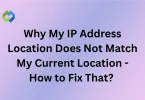HubSpot is an all-in-one marketing, sales, and service platform known for its comprehensive inbound marketing tools, including CRM, email marketing, and analytics. On the other hand, WordPress is a widely used content management system (CMS) that offers flexibility.
Scalability for building websites, ranging from simple blogs to complex e-commerce platforms. While HubSpot emphasizes marketing automation and customer relationship management, WordPress excels in its extensive library of themes and plugins.
Table of Contents
Feature Comparison
Content Management
- HubSpot: Building and editing web pages, blog posts, and landing pages is simple with HubSpot’s intuitive drag-and-drop interface. Customize your content layout effortlessly.
- WordPress: Enjoy unparalleled flexibility in website customization. WordPress offers an extensive library of themes and WordPress plugins, empowering you to design your site exactly how you envision it, without technical hassle.
SEO Tools and Optimization Features
- HubSpot: Elevate your website’s search engine visibility with HubSpot’s built-in SEO tools. Get suggestions for keywords, optimize your content, and improve your page rankings effortlessly.
- WordPress: Enhance your site’s SEO performance with plugins like Yoast SEO. These tools provide step-by-step guidance on optimizing your content, ensuring your website reaches a wider audience online.
Marketing Automation Functionality
- HubSpot: Streamline your marketing efforts with HubSpot’s automation tools. Automate email campaigns, lead nurturing, and customer relationship management to save time and boost efficiency.
- WordPress: While lacking native automation features, WordPress seamlessly integrates with plugins like HubSpot and MailChimp. Automate your marketing tasks easily, reaching your audience with targeted campaigns.
E-commerce Integration Options
- HubSpot: Seamlessly integrate e-commerce functionality with HubSpot Commerce. Build online stores effortlessly and sync product catalogs with platforms like Shopify or Magento.
- WordPress: Transform your website into a robust online store with WooCommerce. Manage products, payments, and shipping easily, utilizing one of the most popular e-commerce plugins.
Customization Flexibility and Extensibility
- HubSpot: While offering some customization options with templates and modules, HubSpot’s flexibility may be more limited than WordPress’s.
- WordPress: With an extensive selection of themes and plugins, WordPress gives you complete control over your website’s appearance and functionality. Create a unique online presence tailored to your specific needs and preferences.
User Experience Evaluation
HubSpot and WordPress offer positive user experiences, with HubSpot excelling in its ease of use and design options tailored to marketing needs.
HubSpot
- Ease of Use: HubSpot’s interface is designed to be user-friendly, with clear menus and intuitive controls. You will feel safe when navigating through its features.
- Learning Curve: While it’s easy to start using HubSpot, becoming a pro might take a little time as you explore its advanced tools and functionalities. But don’t worry; plenty of resources are available to help you learn.
- Design Flexibility: HubSpot offers a variety of templates and customization options, so you can create a website that reflects your brand’s personality. Whether you are a beginner or an experienced designer, you’ll find tools to make your site look great.
- Customer Support: HubSpot provides excellent customer support through various channels, such as live chat, email, and phone support. You can quickly get help whenever you encounter an issue or question.
- Performance Optimization: HubSpot continually updates its platform to ensure optimal performance so you can trust that your website will run smoothly and efficiently.
WordPress
- Ease of Use: WordPress is known for its simplicity. The dashboard is easy to navigate, and adding content is as simple as writing an email.
- Learning Curve: You can start using WordPress immediately, and as you become more familiar with it, you can explore its more advanced features. There’s always something new to learn, but you’ll find plenty of tutorials and guides to help you along the way.
- Design Flexibility: With thousands of themes and plugins, you can customize your WordPress site to look exactly how you want. Whether you’re a blogger, a business owner, or an artist, you can create a website that suits your style and needs perfectly.
- Community Support: WordPress boasts a vast community of users and developers who are always willing to help. You can find support forums, meetups, and online communities where you can ask questions, share ideas, and learn from others.
- Security Measures: WordPress takes security seriously and provides regular updates and patches to protect your site from hackers and malware. You can also enhance security with plugins and best practices to protect your website.
Pricing and Affordability Analysis
HubSpot
- Comparison of Pricing Plans: HubSpot offers various pricing tiers, including Starter, Professional, and Enterprise, with costs ranging from approximately $50 to $3,200 per month, depending on the plan and additional features.
- Cost of Ownership: While HubSpot’s plans may seem pricier than some alternatives, they often include a comprehensive suite of marketing, sales, and service tools, potentially reducing the need for multiple software subscriptions.
- Value for Money: Despite the initial investment, HubSpot’s integrated platform can provide significant value by streamlining workflows, improving productivity, and driving revenue growth for businesses of all sizes.
WordPress
- Comparison of Pricing Plans: WordPress is free, but users may incur costs for domain registration, hosting, premium themes, and plugins. On average, users can expect to spend anywhere from $50 to $200 per year for hosting and domain fees, while premium themes and plugins can range from $20 to $200 each.
- Cost of Ownership: While WordPress’s core software is free, users should consider additional expenses such as hosting fees, premium themes, plugins, and developer support, which can vary widely depending on individual needs and preferences.
- Value for Money: WordPress offers exceptional value for businesses and individuals seeking a customizable and scalable website solution without the high upfront costs associated with proprietary platforms. However, users should carefully assess their budget and requirements to determine the most cost-effective approach.
Performance and Scalability Assessment
HubSpot
- Speed and Loading Performance: HubSpot’s cloud-based infrastructure typically offers reliable and fast website loading times, ensuring a smooth user experience. However, the performance may vary depending on website complexity and content optimization.
- Security Measures: HubSpot prioritizes security with robust measures such as SSL encryption, regular security updates, and DDoS protection, safeguarding websites against cyber threats and vulnerabilities.
- Scalability for Growing Business Needs: HubSpot’s scalable platform can accommodate the growth of businesses, offering flexible pricing plans and the ability to add additional features and resources as needed.
WordPress
- Speed and Loading Performance: WordPress performance largely depends on hosting quality, WordPress theme development and optimization, and plugin usage. WordPress websites can achieve excellent loading times with proper optimization and caching techniques.
- Security Measures: While WordPress itself is secure, website security relies heavily on factors like hosting security, regular updates, and plugin selection. Users must actively implement security best practices to mitigate risks.
- Scalability for Growing Business Needs: WordPress offers scalability through its vast ecosystem of themes, plugins, and hosting options. Users can easily scale their websites to accommodate increasing traffic and business requirements with appropriate infrastructure upgrades and optimizations.
Community and Support Comparison
HubSpot
- Availability of Support Resources: HubSpot provides extensive support resources, including documentation, knowledge base articles, tutorials, and webinars, to assist users in learning and troubleshooting issues.
- Community Engagement: While HubSpot has a smaller community than WordPress, it offers various user forums, discussion boards, and user groups where users can interact, share knowledge, and seek assistance.
- Quality of Customer Support Services: HubSpot offers responsive customer support through multiple channels, including email, live chat, and phone support, with dedicated support teams available to address technical queries and provide assistance.
WordPress
- Availability of Support Resources: WordPress boasts a vast and active community with many support resources, including forums, documentation, blogs, and online tutorials, catering to users of all skill levels.
- Community Engagement: WordPress has one of the largest and most engaged communities in the world, with millions of users, developers, and contributors collaborating to improve the platform and assist fellow users.
- Quality of Customer Support Services: While WordPress itself does not offer official customer support, users can seek assistance from hosting providers, theme developers, plugin authors, and the community at large for help with technical issues and troubleshooting. Additionally, premium support options are available from third-party providers for users seeking dedicated assistance.
Integration Ecosystem Examination
HubSpot
- Compatibility with Third-party Tools: HubSpot offers seamless integration with various third-party tools and platforms, including CRM systems, email marketing software, social media platforms, and e-commerce solutions.
- API Access and Extensibility: HubSpot provides robust APIs (Application Programming Interfaces) that allow developers to build custom integrations and extend the platform’s functionality according to specific business requirements.
- Extensibility through App Marketplace: HubSpot’s App Marketplace features a diverse collection of integrations and add-ons developed by both HubSpot and third-party developers, offering users additional tools and features to enhance their HubSpot experience.
WordPress
- Compatibility with Third-party Tools: WordPress boasts extensive compatibility with thousands of third-party tools, plugins, and services across various categories, including e-commerce, SEO, social media, analytics, and more.
- API Access and Extensibility: WordPress offers robust APIs, enabling developers to create custom integrations and extend the platform’s functionality to suit specific needs. With access to core APIs such as REST API and XML-RPC, developers can integrate WordPress with external systems and applications.
- Extensibility through Plugin Repository: The WordPress Plugin Repository hosts over 60,000 plugins developed by the community, providing users with a vast selection of extensions to add features and integrate with other platforms seamlessly. Additionally, developers can create custom plugins to extend WordPress functionality further.
FAQs
Is HubSpot a suitable replacement for WordPress?
While HubSpot offers robust marketing and sales features, it may only serve as a direct replacement for WordPress in some cases. The choice between HubSpot and WordPress depends on specific needs, such as customization requirements, budget considerations, and desired functionality.
What are the key differences between HubSpot and WordPress?
HubSpot is primarily a marketing and sales platform with integrated CRM capabilities, while WordPress is a versatile content management system (CMS) used for website creation and management. HubSpot emphasizes inbound marketing tools, whereas WordPress offers extensive customization options and a vast plugin ecosystem.
Does HubSpot offer flexibility and customization options similar to WordPress?
While HubSpot provides some customization options for website design and content creation, it may offer a different level of flexibility than WordPress. WordPress excels in customization with its vast library of themes, plugins, and developer resources, allowing for highly tailored and unique websites.
What factors should I consider when choosing between HubSpot and WordPress?
When deciding between HubSpot and WordPress, consider your website’s purpose, desired features, budget, technical expertise, and long-term growth plans. Evaluate each platform’s strengths and weaknesses to determine which aligns best with your needs and goals.
Are there any drawbacks or limitations to using HubSpot as a WordPress alternative?
While HubSpot offers comprehensive marketing and sales tools, some users may need help in certain areas compared to WordPress. These limitations could include design flexibility, plugin availability, and potential pricing differences. It’s essential to carefully assess your requirements and conduct thorough research before deciding.
Conclusion
HubSpot and WordPress offer different ways to create and manage websites. With tools like CRM integration and inbound marketing, HubSpot is great for marketing, sales, and service. On the other hand, WordPress is known for its flexibility and customization options, thanks to its vast plugin library and open-source nature.
Consider your needs and budget when considering HubSpot as an alternative to WordPress. While HubSpot has powerful marketing tools and easy integration, it might offer a different level of customization than WordPress. Consider factors like learning curves and long-term growth when making your decision.