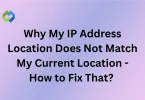Think of the Loop as the heart of your WordPress theme. It determines which posts to display, how they’re formatted, and where they appear on your site. Whether you’re building a simple blog or a complex e-commerce platform, knowing how to work with the Loop gives you the power to customize your site’s appearance and functionality to suit your needs.
Table of Contents
Table of Contents
Basic Loop Usage
Basic Loop Usage involves employing the fundamental structure of the WordPress Loop to display posts on your website. It starts with initiating the Loop in your theme files, usually within the main template files like index.php, archive.php, or single.php. Once activated, the Loop queries the database for posts based on parameters like post type, category, or author.
Following initialization, you can use Loop template tags to control how posts are displayed. Common template tags include the_title() for post titles, the_content() for post content, and the_permalink() for post URLs. By strategically placing these tags within HTML markup, you can customize the layout and appearance of your posts.
Finally, you close the Loop with endwhile; to ensure proper functionality and performance. Basic Loop Usage is essential for every WordPress developer, as it forms the foundation for creating dynamic and engaging websites powered by WordPress. Mastering these fundamental concepts empowers developers to create rich and immersive user experiences tailored to their specific needs.
Customizing the Loop
Customizing the Loop in WordPress allows developers to tailor the display of posts to meet specific requirements and design preferences. One way to customize the Loop is by modifying query parameters to filter posts based on criteria such as category, tag, or custom post type. This ensures that only relevant content is displayed to users, enhancing the overall user experience.
Additionally, developers can customize the Loop by creating custom templates for different post types or categories. By using conditional statements within the Loop, developers can control the display of content based on various factors, such as post metadata or user roles. This enables the creation of dynamic and personalized content layouts that cater to different user segments.
Furthermore, developers can extend the functionality of the Loop by adding custom actions or filters to modify post data before it is displayed. This allows for further customization and integration with third-party plugins or external APIs, expanding the possibilities for creating unique and feature-rich WordPress websites. Overall, customizing the Loop empowers developers to create highly customizable and engaging user experiences that align with their project requirements and objectives.
Advanced Loop Techniques
Mastering these advanced Loop techniques empowers developers to create sophisticated and dynamic WordPress websites that deliver personalized and engaging content experiences.
Working with Multiple Loops
Utilizing multiple Loops on a single page enables developers to create complex and dynamic layouts. Nested Loops or separate instances of the Loop can display different sets of posts or custom content in various sections of a page. This technique is invaluable for building intricate designs where content presentation varies based on context or user interaction. By strategically organizing and implementing multiple Loops, developers can achieve highly customized and engaging content layouts.
Conditional Tags
Conditional tags within the Loop provide developers with granular control over content display based on specific conditions. These tags allow for dynamic content presentation tailored to factors such as post categories, tags, or custom fields. By incorporating conditional logic into the Loop, developers can deliver personalized content experiences that adapt to user preferences and behavior, enhancing user engagement and relevance.
Optimizing Performance with Caching and Pagination
To improve performance, developers can implement caching strategies and pagination within the Loop. Caching stores pre-rendered content, reducing server load and enhancing page load times. Pagination breaks up large sets of posts into manageable pages, improving usability and navigation. By optimizing Loop performance, developers ensure a smooth and efficient user experience, even with extensive content or high traffic volumes.
Optimizing the Loop for Performance
Optimizing the WordPress Loop for performance is essential for ensuring fast and efficient website loading times.
Caching Strategies
Utilizing caching mechanisms, such as object caching or page caching, can significantly improve Loop performance. Object caching stores frequently accessed data in memory, reducing the need for repeated database queries. Page caching generates static HTML versions of pages, serving them to users directly without the need for dynamic content generation. Implementing a robust caching solution can dramatically reduce server load and speed up page rendering times.
Query Optimization
Efficiently querying the database is crucial for Loop performance. Developers should optimize queries by only retrieving the necessary data and limiting the number of database calls. Utilizing WordPress’s built-in query optimization features, such as the posts_per_page parameter and selective querying, can help reduce database load and improve Loop efficiency.
Lazy Loading and Pagination
Implementing lazy loading techniques and pagination can further optimize Loop performance, especially for pages with large amounts of content. Lazy loading delays the loading of non-essential content until it’s needed, reducing initial page load times. Pagination breaks up content into smaller, manageable chunks, improving user experience and reducing server strain. By implementing these techniques, developers can enhance website performance while providing a seamless browsing experience for users.
Troubleshooting the Loop
Troubleshooting the WordPress Loop is crucial for resolving issues that may arise during website development.
Common Errors and Issues
Identifying common errors, such as posts not displaying, incorrect post order, or unexpected content duplication, is the first step in troubleshooting the Loop. These issues can stem from various factors, including incorrect query parameters, template file misconfigurations, or conflicts with third-party plugins or themes.
Debugging Techniques
Utilizing debugging tools and techniques can help pinpoint the root cause of Loop issues. Enabling WordPress debug mode (WP_DEBUG) and logging errors to a debug log file can provide valuable insights into PHP errors or warnings. Additionally, using debugging plugins like Query Monitor or Debug Bar can help track database queries, template file usage, and performance metrics related to the Loop.
Testing and Isolating Problems
Testing the Loop in a controlled environment can help isolate and identify specific issues. Temporarily deactivating plugins and switching to a default WordPress theme can determine if conflicts with third-party code or themes are causing Loop issues. Additionally, selectively commenting out sections of code within the Loop can help identify problematic code snippets or template tags.
FAQs
Q. What is the WordPress Loop exactly?
The WordPress Loop is a PHP code structure that retrieves and displays posts from the WordPress database on your website. It’s the core mechanism responsible for displaying content on WordPress pages and posts.
Q. How do I modify the Loop to display specific types of content?
You can modify the Loop by using query parameters to specify criteria such as post type, category, or tag. These parameters help filter the retrieved posts to display only the desired content on your website.
Q. Can I have multiple Loops on the same page?
Yes, you can have multiple Loops on the same page to display different sets of posts or custom content in various sections of your website. This allows for more complex and dynamic content layouts.
Q. What are conditional tags, and how do they work with the Loop?
Conditional tags are PHP functions that check for specific conditions, such as post category or user role. You can use conditional tags within the Loop to control the display of content based on these conditions, providing a personalized user experience.
Q. How can I troubleshoot Loop-related issues on my WordPress site?
To troubleshoot Loop-related issues, you can enable WordPress debug mode (WP_DEBUG), use debugging plugins like Query Monitor, and test your Loop in a controlled environment by deactivating plugins and switching to a default theme. These techniques help identify and resolve common problems with the Loop.
Conclusion
Mastering the WordPress Loop is key to unlocking the full potential of your website. By understanding how the Loop retrieves and displays posts, you gain control over the layout, design, and functionality of your WordPress site.
With the ability to customize the Loop, you can tailor the content presentation to suit your specific needs, whether it’s showcasing different types of posts, creating dynamic page layouts, or delivering personalized user experiences. By leveraging advanced Loop techniques such as working with multiple Loops, utilizing conditional tags, and optimizing performance, you can take your WordPress development skills to the next level, creating dynamic and engaging websites that captivate your audience.