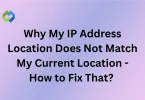A well-chosen theme enhances the overall aesthetic appeal of the website, making it visually stunning and memorable for visitors. It also ensures that the website is functional and easy to navigate, helping guests find essential information such as venue details, RSVP options, and photo galleries effortlessly. The right theme adds that extra touch of elegance and charm, making your wedding website a beautiful digital extension of your love story.
Table of Contents
Table of Contents
Significance of a Wedding Website
The significance of a wedding website theme extends beyond just being a digital invitation. It acts as a virtual venue where guests can immerse themselves in the couple’s love story and the journey leading up to the big day.
Beyond the logistical details, such as directions and accommodation options, the theme sets the tone and ambiance of the celebration. For instance, a rustic-themed website might feature earthy tones and charming illustrations, reflecting a countryside wedding, while a modern-themed website could showcase sleek designs and minimalist layouts, perfect for a contemporary urban affair.
Moreover, a well-curated theme enhances the overall guest experience by offering interactive elements such as RSVP forms, guestbook sections, and live chat functionalities, fostering engagement and excitement leading up to the event.
Furthermore, it serves as a platform for the couple to express their creativity and personality, whether through custom-designed graphics, heartfelt messages, or curated playlists that reflect their unique style.
Ultimately, a thoughtfully chosen wedding website theme not only facilitates communication and organization but also adds a touch of magic and personality to the entire wedding experience, leaving a lasting impression on guests and creating cherished memories for the couple.
Choosing the Perfect WordPress Theme
Choosing the perfect WordPress theme for your wedding website involves considering several key factors to ensure it aligns with your vision and requirements.
Aesthetic Appeal
Consider designs that complement your wedding theme and style. Look for color schemes, fonts, and layouts that resonate with your vision. Assess the overall visual appeal and attractiveness of the theme.
Ensure the theme’s design elements reflect the tone and ambiance of your wedding. Check for customizable options to personalize the design to your preferences. Evaluate the theme’s suitability for showcasing photos and multimedia content.
Functionality
Prioritize themes that offer essential wedding features such as RSVP forms and guestbook sections. Ensure the theme is responsive across various devices for a seamless user experience. Check for compatibility with popular plugins and tools for wedding planning and management.
Assess the loading speed and performance of the theme for optimal user experience. Look for built-in SEO features to improve search engine visibility for your wedding website. Consider the ease of navigation and user interface for both you and your guests.
Customization Options
Choose themes that provide ample customization options to personalize the website. Look for options to customize colors, fonts, background images, and header styles. Assess the flexibility of the theme in terms of layout customization and widget placement.
Consider themes that offer drag-and-drop page builders for easy customization without coding. Check for support for child themes to make future updates and modifications easier. Evaluate the theme’s compatibility with third-party customization tools and plugins.
Compatibility
Verify compatibility with the latest version of WordPress to ensure smooth functioning. Check for compatibility with popular web browsers to ensure consistency in appearance. Assess compatibility with essential plugins such as event calendars, RSVP forms, and social media integration.
Look for themes that support multilingual functionality if you have guests from diverse language backgrounds. Consider compatibility with e-commerce plugins if you plan to sell products or services related to your wedding. Evaluate the theme’s compatibility with different hosting environments for optimal performance.
Support and Updates
Choose themes from reputable developers or marketplaces known for quality products and reliable support. Look for themes that offer regular updates to ensure compatibility with the latest WordPress version and security patches. Check for documentation, tutorials, and user forums for additional support resources.
Assess the responsiveness and helpfulness of the theme developer’s customer support team. Consider themes that offer a money-back guarantee or trial period for peace of mind. Look for themes with a community of users for peer support and troubleshooting assistance.
Features to Look for in a Wedding Theme
When selecting a theme for your wedding website, it’s essential to consider features that will enhance your guests’ experience and reflect your unique style.
RSVP Management
Easy-to-use RSVP forms for guests to respond online. Options to customize RSVP questions based on your needs. Ability to track RSVP responses and manage guest lists efficiently.
Automated email notifications for new RSVPs or updates. Guest management tools to organize attendee details and preferences. Integration with calendar tools for syncing wedding events and RSVP deadlines.
Multimedia Showcase
Photo gallery feature to display engagement photos, wedding portraits, and memorable moments. Support for videos to share highlights, love stories, or ceremony recordings. Customizable slideshow options for presenting photos in an interactive way.
Tools to organize multimedia content into albums or categories. Ability to add captions or descriptions to photos for context and storytelling. Responsive design for optimal viewing of multimedia content on different devices.
Customization Options
Color customization to match your wedding theme or personal preferences. Font selection with various options for headers, body text, and accents. Ability to upload custom backgrounds or choose from pre-designed patterns.
Flexible layout options to arrange content in a visually appealing manner. Options to add custom logos, monograms, or symbols for personalization. Access to theme customization settings without the need for coding skills.
Responsive Design
Mobile-friendly design to ensure the website looks great on smartphones and tablets. Optimized layouts and navigation for touchscreens and smaller screens. Compatibility with different web browsers for consistent performance.
Fast loading times to provide a smooth user experience on any device. Adaptable design elements that adjust automatically based on screen size. User-friendly interface with intuitive controls and clear navigation menus.
Integration and Support
Compatibility with popular wedding planning tools and services. Seamless integration with social media platforms for easy sharing and engagement. Reliable customer support from the theme developer or marketplace.
Access to documentation, tutorials, and user guides for setup and customization. Community forums or support channels for troubleshooting and assistance. Regular updates and maintenance to ensure compatibility with the latest WordPress version and security patches.
Step-by-Step Guide to Setting Up a Wedding Website
Planning your wedding website is an exciting step towards sharing your love story and wedding details with your guests.
Domain and Hosting
Choose a memorable domain name that reflects your names or wedding theme. Register your domain through a domain registrar. Select a reputable web hosting provider that offers WordPress hosting plans.
Purchase a hosting plan that meets your website’s storage and bandwidth needs. Install WordPress on your hosting account using the provided tools or one-click installation option. Configure domain settings to point to your hosting server for seamless website access.
Theme Selection
Explore wedding-specific themes available in WordPress theme marketplaces. Look for themes that match your wedding style, color scheme, and features. Consider themes with customization options to personalize the design.
Check theme reviews and ratings to ensure quality and reliability. Install and activate the selected theme from your WordPress dashboard. Customize theme settings to align with your wedding’s aesthetic and tone.
Customization
Customize the theme settings to adjust colors, fonts, and layout styles. Upload your own photos, logos, and other branding elements to personalize the website. Create essential pages such as Home, About Us, Wedding Details, RSVP, and Gallery.
Use page builders or customization tools to design unique layouts and sections. Preview your changes before publishing to ensure everything looks cohesive. Set up navigation menus and footer sections for easy website navigation.
Content Addition
Add wedding details, including date, time, venue, and directions, to a dedicated page. Upload engagement photos, wedding portraits, and other multimedia content. Organize multimedia content into albums or galleries for easy viewing.
Embed videos, slideshows, or interactive elements to enhance the user experience. Include RSVP forms or links for guests to respond to the invitation. Write personalized messages or love stories to share with your guests.
Testing and Launch
Test your website’s functionality by navigating through pages and submitting forms. Check for any broken links, missing images, or formatting issues. Ensure that the website is responsive and looks good on different devices and screen sizes.
Make any necessary adjustments or fixes before officially launching the website. Announce the launch of your wedding website to friends, family, and guests. Share the website link via email, social media, or physical invitations.
Sharing and Maintenance
Encourage guests to visit the website for updates, RSVPs, and other wedding-related information. Regularly update the website with new content, announcements, and photos leading up to the wedding. Monitor RSVP responses, guestbook entries, and other interactions with the website.
Keep the website secure and up-to-date by installing WordPress updates and security patches regularly. Backup your website data regularly to prevent loss of important information. Consider adding a blog section to share wedding planning updates and post-wedding reflections.
Tips for Personalizing Your Wedding Theme
Personalizing your wedding theme is a wonderful way to infuse your unique style and love story into your wedding website.
Customize Colors and Fonts
Utilize the theme’s color picker to select hues that match your wedding theme. Experiment with various font options provided by the theme to find the perfect fit. Adjust color schemes and typography settings within the theme’s customization panel. Explore additional font plugins or CSS customization for more font choices. Ensure consistent use of colors and fonts across all sections of your website for a cohesive look.
Upload Personal Photos
Utilize the theme’s built-in gallery or image upload feature to showcase personal photos. Optimize images for web use to maintain site performance and loading speed. Consider using a slider or slideshow feature to display a collection of photos. Customize image captions or titles to provide context and storytelling. Experiment with different image layouts and arrangements offered by the theme.
Tell Your Story
Take advantage of the theme’s page builder or customizable page templates to craft your narrative. Use dedicated sections or blocks to share your love story, from how you met to the proposal. Incorporate multimedia elements like videos or audio clips to enhance storytelling. Consider adding an interactive timeline or scrolling feature to visualize your journey. Personalize the layout and design of your story page to reflect your unique style.
Incorporate Custom Graphics
Explore options for adding custom logos, monograms, or symbols to your website header or footer. Use the theme’s built-in graphic customization tools to add decorative elements. Consider integrating custom graphics into background images or section dividers. Experiment with graphic overlays or textures to add depth and visual interest. Ensure that custom graphics are optimized for web use and responsive across devices.
Include Interactive Elements
Take advantage of theme features like built-in contact forms or RSVP modules for guest interaction. Incorporate social media integration to encourage sharing and engagement.
Use plugins or widgets to add interactive elements like quizzes, polls, or countdown timers. Create a guestbook page where visitors can leave messages or well wishes. Explore options for integrating live chat or messaging features for real-time communication with guests.
FAQs
Can I use a WordPress wedding theme for other types of events?
Yes, while WordPress wedding themes are designed specifically for weddings, they can often be adapted for other events like anniversaries, engagements, or vow renewals.
Are WordPress wedding themes customizable?
Yes, most WordPress wedding themes offer customization options such as colors, fonts, layouts, and image uploads, allowing you to personalize your website to match your wedding style.
Can I add a gift registry or donation feature to my WordPress wedding website?
Yes, many WordPress wedding themes support plugins or integrations for adding gift registries or donation buttons, allowing guests to contribute to your wedding fund or select gifts from your registry.
Are WordPress wedding themes mobile-friendly?
Yes, most modern WordPress themes are responsive, meaning they automatically adjust and look great on various devices like smartphones, tablets, and desktop computers.
Can I switch my WordPress wedding theme after I’ve already started building my website?
Yes, you can switch WordPress themes at any time, but it’s important to note that changing themes may affect your website’s appearance and layout. Be sure to backup your website before making any major changes.
Conclusion
WordPress wedding themes are a fantastic tool for couples to create unique and personalized wedding websites. These themes come in a variety of styles, allowing couples to choose one that matches their wedding theme and reflects their personalities. With customizable designs and features, couples can easily add photos, share their love story, and provide important details about their big day.
Furthermore, WordPress themes offer convenience and flexibility, making it easy for couples to manage RSVPs, share updates, and interact with guests. Whether planning a small intimate gathering or a lavish affair, WordPress wedding themes provide a user-friendly platform for couples to showcase their love and excitement for their upcoming nuptials.