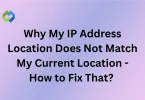On the other hand, HTML, which stands for Hypertext Markup Language, is the standard markup language used to create web pages. It provides the basic structure and content of a webpage, defining elements like headings, paragraphs, links, and images. Unlike WordPress, HTML requires coding skills to create and edit websites. Each webpage is individually coded, making it less dynamic and scalable compared to WordPress.
Table of Contents
Table of Contents
WordPress
WordPress is like a toolbox for building websites. Even if you’re not a tech pro, it’s easy to understand and use. You don’t need to be a coding expert because WordPress handles a lot of the technical stuff for you.
You start by picking a design for your site, which is called a theme. Think of it like choosing the look of your website. Then, you can add extra features, like contact forms or photo galleries, by installing plugins. These are like add-ons that give your site extra abilities.
When someone visits your website, WordPress pulls together all the pieces – your text, images, and other content – and shows it to them. It does this really quickly, so your visitors don’t have to wait long to see your site. And if you ever get stuck or want to do something new, there’s a big community of other WordPress users who can help you out.
HTML
HTML, which stands for HyperText Markup Language, is the backbone of every webpage you see on the internet. It’s a simple language made up of tags and elements that define the structure and content of a webpage.
Tags are like labels that tell the browser how to display different parts of the page. For instance, <h1> tags indicate a main heading, <p> tags signify paragraphs, and <img> tags are used for images. You write these tags in a text editor, and when you save the file with a “.html” extension, it becomes a webpage.
HTML provides the basic framework for organizing text, images, links, and other media on a webpage. While it’s the foundation of web development, it’s often combined with other languages like CSS (Cascading Style Sheets) for styling and JavaScript for interactivity.
Understanding HTML is fundamental for anyone interested in creating websites or even just tweaking the content and layout of existing webpages. It’s like learning the alphabet before you can write sentences – essential for building anything on the web.
1. Ease of Use
WordPress is widely known for its user-friendly interface, making it accessible even for those without extensive technical knowledge. It offers a dashboard where users can easily navigate through various settings, create new pages or posts, upload media, and customize the appearance of their website using themes and plugins.
On the other hand, HTML requires a basic understanding of coding. While it’s not overly complex, users need to manually write HTML code to create and structure web pages. This process can be more time-consuming and less intuitive compared to using a CMS like WordPress.
Overall, WordPress’s intuitive interface and visual editors make it easier for beginners to get started with website creation and management, while HTML requires a bit more technical proficiency and familiarity with coding concepts.
2. Customization Options
WordPress offers extensive customization options through themes and plugins. Themes control the overall design and layout of a website, allowing users to choose from thousands of pre-designed templates or create their own custom designs. Plugins add functionality to a WordPress site, enabling features like contact forms, e-commerce capabilities, SEO optimization, and much more. With the vast library of both free and premium themes and plugins available, users can tailor their websites to their specific needs and preferences without needing to write code.
On the other hand, HTML customization involves manually writing and editing code to modify the appearance and functionality of a website. While this provides complete control over every aspect of the site, it requires a deeper understanding of HTML, CSS, and possibly JavaScript. Customizing HTML websites typically involves creating or editing CSS stylesheets, modifying HTML elements, and possibly integrating JavaScript for interactivity.
3. SEO and Performance
WordPress provides robust SEO capabilities through plugins and built-in features. SEO plugins like Yoast SEO or All in One SEO Pack offer tools to optimize content for search engines, including meta tags, sitemaps, and readability analysis. Additionally, WordPress’s clean code structure and frequent updates contribute to good performance and SEO-friendly websites.
HTML websites can also be optimized for SEO, but it requires manual implementation of best practices. This includes optimizing meta tags, creating descriptive URLs, and ensuring proper use of heading tags and keywords throughout the HTML code. While HTML websites can offer excellent performance if optimized correctly, they may require more technical knowledge and ongoing maintenance compared to WordPress.
In terms of performance, WordPress websites can be optimized for speed using caching plugins, image optimization tools, and choosing lightweight themes and plugins. However, excessive plugins or poorly coded themes can slow down a WordPress site. HTML websites, being static, generally load faster since there’s no dynamic content generation involved. However, they may lack the flexibility and interactivity of WordPress sites.
4. Security
WordPress has a strong focus on security, with regular updates and a large community working to identify and patch vulnerabilities. Additionally, there are security plugins available, such as Wordfence or Sucuri, which add extra layers of protection against common threats like malware and hacking attempts. However, because WordPress is so widely used, it can be a target for attacks, so users need to stay vigilant and keep their sites updated and secure.
HTML websites, being static and not relying on a database or server-side scripting, are generally considered more secure than dynamic websites like WordPress. However, they’re not immune to security risks, such as vulnerabilities in server software or third-party plugins used for additional functionality. Regular maintenance, secure hosting, and following best practices for web security are essential for keeping HTML websites safe from attacks.
5. Cost Considerations
WordPress can be both free and paid, depending on your needs. The WordPress software itself is open-source and free to use, but you may need to pay for additional features like premium themes or plugins, web hosting, and domain registration. Free themes and plugins are available, but premium options often offer more features, support, and customization options. Web hosting costs vary depending on the provider and the plan you choose, but there are affordable options available for most budgets.
HTML websites typically have lower ongoing costs since they don’t require a CMS or plugins. However, you may still need to pay for web hosting and domain registration, similar to WordPress. Additionally, if you hire a developer to create or maintain your HTML website, you’ll incur additional costs for their services.
Conclusion
Choosing between WordPress and HTML for your website depends on your needs and technical skills. WordPress is user-friendly, offering extensive customization through themes and plugins, making it perfect for beginners and those wanting a dynamic site. Its SEO tools and community support add to its appeal, though it may involve higher initial costs and more maintenance.
HTML, on the other hand, is ideal for those with coding knowledge who seek complete control over their site’s design and performance. HTML websites tend to be more secure and cost-effective in the long run but require more time and technical expertise to set up and maintain. Ultimately, the choice hinges on balancing ease of use, customization, security, cost, and technical proficiency.