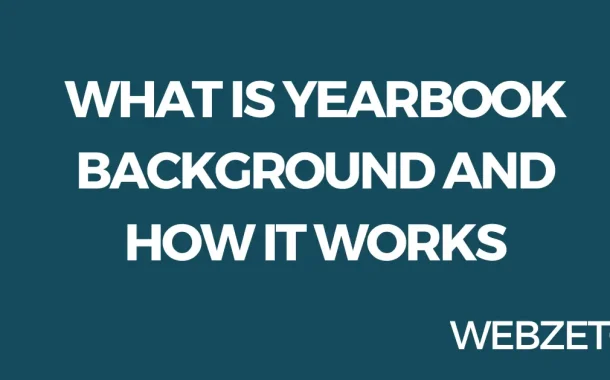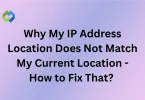They help us organise all the stuff from the school year, making it easier to understand. Themes also give us a chance to be creative and express ourselves. And finally, a good theme makes the yearbook stand out and be remembered by everyone who sees it.
Themes help decide how the yearbook looks and what it says. They guide things like colors, pictures, and how pages are arranged. Themes also make sure the yearbook tells a clear and meaningful story about the school year. They help make the yearbook feel like a complete and special keepsake for everyone.
Table of Contents
Table of Contents
What is a Yearbook
A yearbook would be like a big data structure or container that holds information and memories from a specific period, such as a school year. It’s a way to organize and store data related to various events and activities.
Think of the yearbook as a collection of pages representing a different aspect of the school year. For example, there might be pages dedicated to class photos, sports highlights, academic achievements, and special events like prom or graduation.
The yearbook itself acts as a central hub where you can access all this information easily. You can add new pages to the yearbook to include more memories, and you can browse through the existing pages to reminisce about past experiences. It’s like a digital scrapbook, but instead of photos and mementos, it contains data and memories in a structured format.
How to make a yearbook background
Making a yearbook background can be a creative and fun process.
Choosing a Theme
Decide what overall theme you want for your yearbook background. This could be something related to your school’s colors, mascot, or even a broader idea that represents the school year. Think about what captures the essence of your school and the experiences you want to remember.
Selecting Software and Tools
You’ll need to use special software to create your yearbook background. Look for programs like Adobe Photoshop, Illustrator, or Canva. These tools have lots of features and templates that make designing backgrounds easy. They’re designed to help you bring your ideas to life without needing advanced technical skills.
Choosing Background Elements
Think about what you want to include in your yearbook background. This could be shapes, patterns, illustrations, or even pictures related to your theme. Consider elements that will complement the overall design and not distract from the content.
Picking Colors
Select colors that go well with your theme and school colors. Make sure they’re pleasing to the eye and won’t clash with any text or images you’ll put on top of the background. Experiment with different color combinations until you find the ones that work best.
Designing Layout
Decide how you want your background to look on the page. Do you want it to cover the whole page or just be a small pattern in the background? Make sure the layout is balanced and doesn’t overwhelm the page.
Adding Texture or Effects
Consider adding textures or effects to your background to make it more visually interesting. This could include gradients, shadows, or overlays that give depth to the design. Experiment with different effects until you achieve the desired look.
Reviewing and Editing
Once you’ve created your background, take some time to review it carefully. Make any necessary color, layout, or element adjustments to ensure it looks just right. Don’t be afraid to make changes until you’re happy with the final result.
Saving and Exporting
Save your yearbook background in a high-quality format suitable for printing, such as PNG or PDF. Keep a backup of your design files in case you need to make revisions later. Make sure to save your work often to avoid losing any progress.
Factors Considered Using Yearbook Background
When selecting or designing a yearbook background. Several factors are typically considered to ensure it enhances the overall look and feel of the yearbook.
- Theme Consistency: The background should align with the chosen theme of the yearbook. It should reflect the spirit and essence of the school year, whether it’s based on school colors, mascots, or a broader concept.
- Visual Appeal: The background should be visually appealing and aesthetically pleasing. This involves choosing colors, patterns, and elements that complement each other and create a harmonious overall design.
- Readability: The background should not detract from the readability of the content placed on top of it, such as text and images. It’s essential to ensure that the background doesn’t overwhelm or obscure the content but instead provides a suitable backdrop.
- Flexibility: The background should be versatile enough to be used throughout the yearbook, across various sections and layouts. It should adapt well to different content types and formats without losing effectiveness.
- Printability: Consideration should be given to the practical aspects of printing the yearbook, such as ink usage and paper quality. The background should be designed to print clearly and crisply, even in large quantities.
- Accessibility: The background should be inclusive and accessible to all readers, including those with visual impairments. Avoid using overly busy or distracting patterns that may be challenging for some individuals.
What Is a Theme Page in a Yearbook
Introduction to the Theme Page
The theme page is the first thing you’ll see when you open the yearbook. It’s like the cover of a book, giving you a glimpse of what’s inside. This page sets the tone for the whole yearbook, showing you what the theme is and what the book will be about.
It’s like an invitation to explore and discover the memories captured inside. The theme page welcomes you to the journey through the school year and the special moments it holds. It’s the starting point for the adventure of flipping through the pages and reliving the memories.
Title and Theme Statement
The theme page features a title that grabs your attention and gives you an idea of what the yearbook is all about. This title is like a summary of the theme, capturing its essence in just a few words. Underneath the title, you’ll often find a short statement or quote that explains the theme further.
This statement helps to set the mood and give context to the theme, making it more meaningful to the reader. Together, the title and theme statement work to introduce you to the theme and spark your curiosity about what lies ahead in the yearbook.
Visual Elements on the Theme Page
Pictures or drawings on the theme page match the theme. They help tell the story of the year visually. For example, if the theme is about school spirit, you might see images of students cheering at a game or working together on a project. These visuals bring the theme to life and make the page more engaging for the reader.
Additionally, colors and designs are chosen carefully to make the page look nice and fit with the theme. Bright colors might be used for a lively theme, while muted tones could be chosen for a more serious theme. Each visual element is thoughtfully selected to enhance the overall message of the theme page.
Integration with Content
The theme page seamlessly fits in with the rest of the yearbook, acting as a bridge between the introductory pages and the content that follows. It’s not just a standalone page but rather an integral part of the yearbook’s narrative. As you turn the page from the theme page, you’ll begin to explore the various sections and spreads that delve deeper into the events, achievements, and memories of the school year.
The theme page gives you a taste of what’s to come and sets the stage for the adventure of flipping through the pages and discovering all the special moments captured within the yearbook.
What Makes a Good Yearbook That Everyone Will Enjoy
Creating a yearbook that everyone will enjoy involves several important factors.
- Inclusivity: Ensure that every student, teacher, club, and event is represented in the yearbook. Include diverse photos and stories to reflect the entire school community. Make sure everyone feels seen and valued when they flip through the pages.
- Memorable Content: Fill the yearbook with unforgettable moments from the school year. Include candid photos, heartfelt quotes, and stories that capture the essence of the school experience. Highlight important events, achievements, and milestones that will make everyone smile and reminisce.
- Creative Design: Use eye-catching design elements to make the yearbook visually appealing. Experiment with colors, fonts, and layouts to create a unique and engaging look. Incorporate graphics, illustrations, and other creative touches to bring the pages to life and make them fun to explore.
- Thematic Consistency: Choose a theme that ties everything together and sets the tone for the yearbook. Ensure the theme is reflected in the book’s design, layout, and content. Use consistent imagery, colors, and motifs to reinforce the theme and create a cohesive look and feel.
- Personalization: Allow students to make the yearbook their own by adding personal touches. Include customizable pages where students can write messages, add photos, and share their memories. Provide space for signatures and notes from friends to make the yearbook even more special.
- Quality Printing: Invest in high-quality materials and printing techniques to ensure that the yearbook looks professional and lasts for years to come. Choose durable paper, vibrant colors, and clear printing to create a polished and professional finish. Pay attention to details like binding and cover design to make the yearbook stand out and feel like a cherished keepsake.
Conclusion
The yearbook theme adds beauty and meaning to the pages, making the yearbook more enjoyable to look at and read. By choosing a theme background thoughtfully, yearbook creators can make the whole book come together specially. Whether it’s using bright colors, fun designs, or meaningful pictures, the theme background sets the tone for the entire yearbook experience.
It helps people feel connected to the memories and moments shared throughout the school year. As we continue to explore new ways to design yearbooks, the theme background will remain an important part of creating something that everyone will cherish for years to come. It’s a way to capture the spirit of the school year and celebrate all the special times we’ve shared.